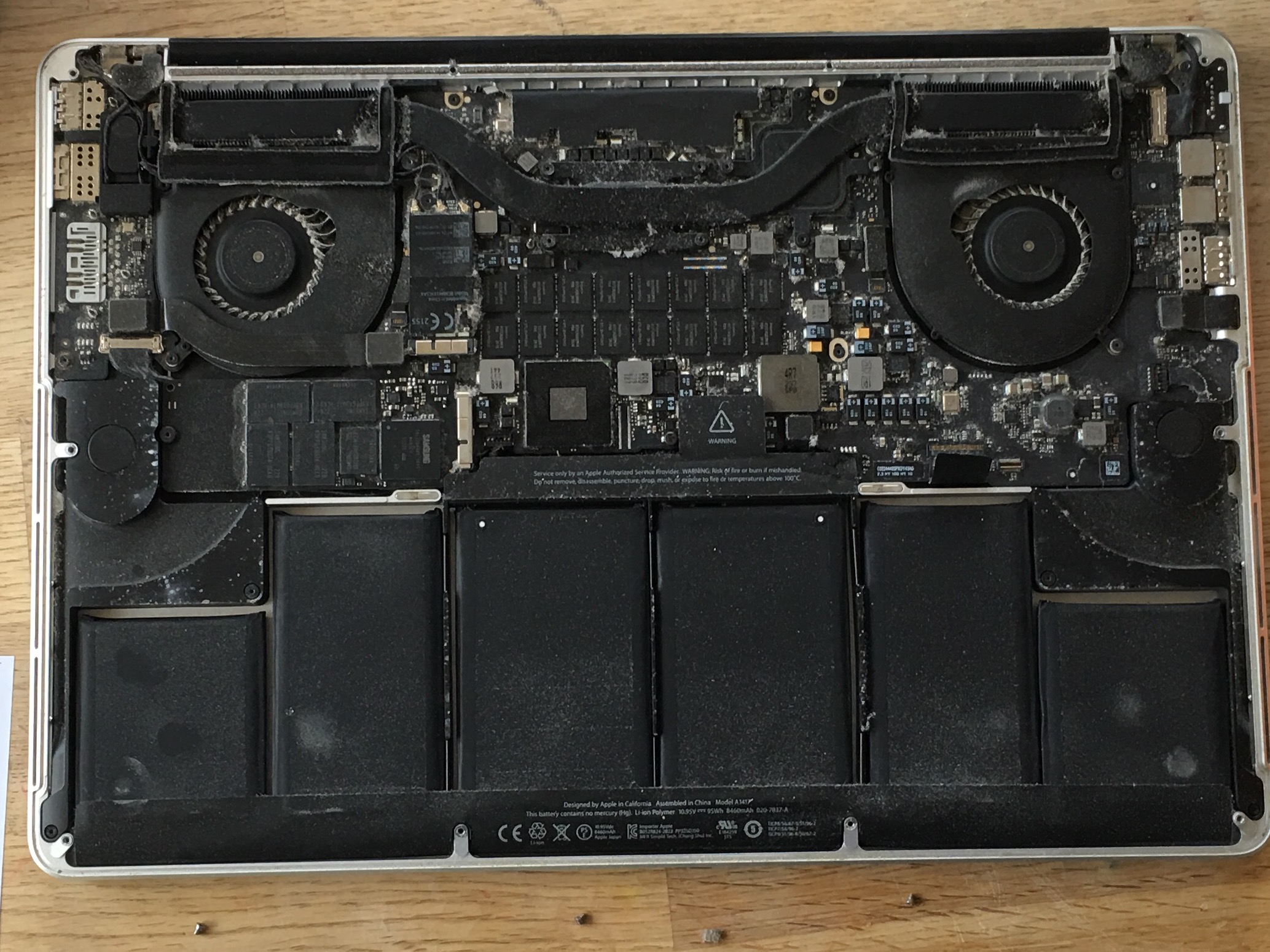So I just paid £200 for a new SSD hard drive (Crucial said it was a suitable upgrade for my MacBook Pro 15" mid 2012).
But this isn't what I was expecting to see. :(
What am I looking at? Why didn't it look like the iFixit guide?
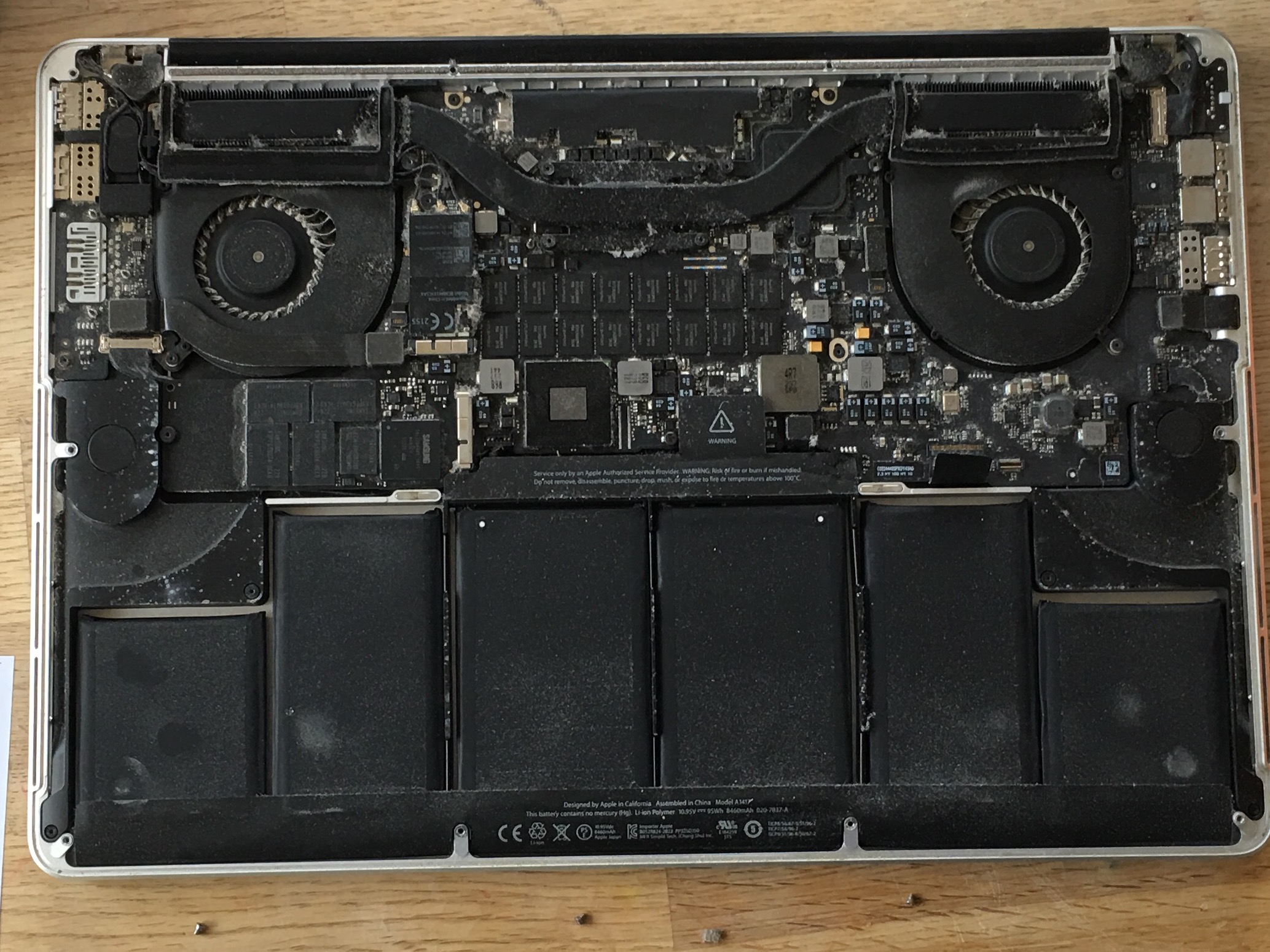
So I just paid £200 for a new SSD hard drive (Crucial said it was a suitable upgrade for my MacBook Pro 15" mid 2012).
But this isn't what I was expecting to see. :(
What am I looking at? Why didn't it look like the iFixit guide?