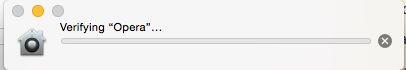There are a few problems to consider here:
The screenshot in the question doesn't show the verification of the DMG on mount but the verification on application launch. Mounting a disk image is possible without internet connection.
You need the actual application or the full installer
Like many vendors you may end up with a tiny download that is only an installer stub that pulls in the actual installation data at runtime.
This can be circumvented by copying an old version of a fully installed Opera from a backup. The application is self-contained and will create all necesary support files on the fly when run.
Or for a fresh installation: download the full installer DMG from Opera's servers:
40.0.2308.90. (kudos to klanomath)
That gives you a drag and drop install from a DMG.
The verify process for newly installed applications on macOS is misleading us.
Obviously, parts of an application package are already executed while we all think macOS blocks all execution until the verification process is finished.
In this case Opera.app/Contents/MacOS/opera_autoupdate is run and auto-updates to the latest version while we still see the operating system verifying the application bundle.
The auto-update can be prevented
- 3.1 by moving/deleting/disabling the binary above – before the first launch. (Giving you "Checking for updates…" under "About Opera" never finishing, otherwise it launches and behaves fine)
- 3.2 by blocking the auto-update-server via /etc/hosts – (untested:
127.0.0.1 autoupdate.geo.opera.com ?)
- 3.3 by setting a system-wide proxy or personal firewall that blocks connections to Opera's update servers (only). (Both 3.2 and 3.3 will give you "An error occurred while checking for updates" under "About Opera")
- 3.4 by launching Opera from the commandline with the switch
--check-for-update-interval=0. (Cleanest solution but you need to do this every time or create your own launcher for it.)
Since Opera seems to not have an option in the graphical settings panes to set auto update intervals: option 3.1 seems to be the easiest way to go.
This is for more recent versions of Opera. On an older version the official guidelines might still apply: Change auto-update settings.
Finally: if an autoupdate already has taken place: Opera keeps the last two binaries downloaded in Opera.app/Contents/Versions. Simply delete the version you do not want in there before re-launching the application again.