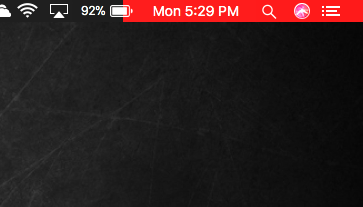I recently updated to macOS High Sierra recently and noticed that sometimes there is a red bar/background over the right side of the menu bar, near time and Siri icons. This happens only on the secondary displays and also not on all workspaces.
It goes away if I make an app full screen and back to normal. I noticed this a few times on Sierra also but that was very rare and the bar used to be white instead of red. Is this a bug in Metal/Metal 2?
PS: The secondary display is connected via VGA.