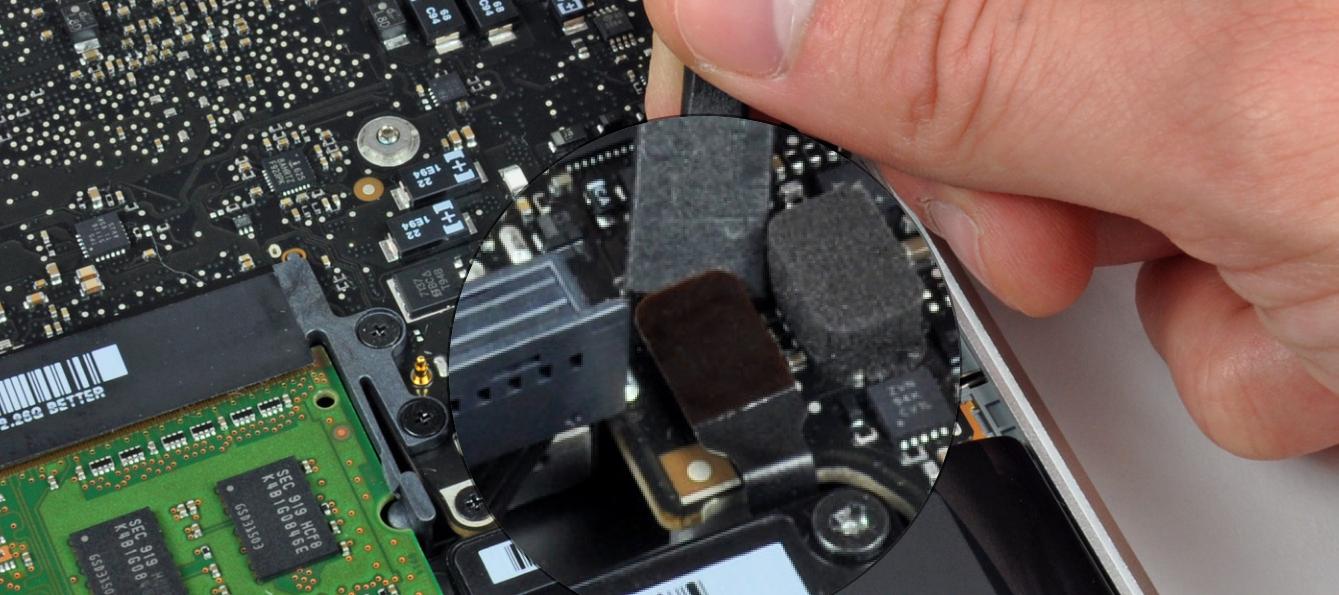I have a MacBook Pro (13-inch, 2009)
I was changing the Thermal paste which involved removing the board and do some dust cleaning. After reassembly, the MacBook doesn't sleep when lid closes.
What the hardware part(s) that are responsible for this problem?
NOTE: I tried the following:
- Restored defaults in Energy Saver.
- Reset SMC (multiple times)
- Reset NVRAM
I still have the same problem. I am sure its a hardware problem from reassembly I want to know the hardware part to check it