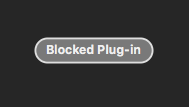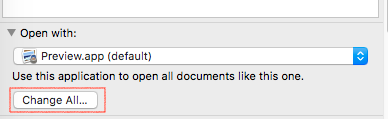I'm running El Captain 10.11.6 (15G1421) with all updates. I've recently updated to Safari 10.1 (11603.1.30.0.34) and now I get "Blocked Plug-in" whenever I click on Gmail links that lead to a PDF or even to a web page that links to a PDF.
Copying the link and opening it on a new window or tab works just fine! So does control-click,but not option-click or command-click.
Is there a fix or a better workaround? Can we tell Safari to always open PDFs in Preview?
Opening a console shows
Refused to load http://URL/foo.pdf because it does not appear in the object-src directive of the Content Security Policy.
Here is my full Installed Plugins list:
- Google Talk Plugin
- Google Talk Plugin Video Renderer
- Java Applet Plug-in
- and a online banking plugin.
I do have Adobe Reader 10.1.16 installed but I don't think I've installed a browser plugin for that. The "Blocked Plug-in" message does not mention Adobe.
The problem also occurs in a different machine also running El Captain that does not have Adobe Reader.