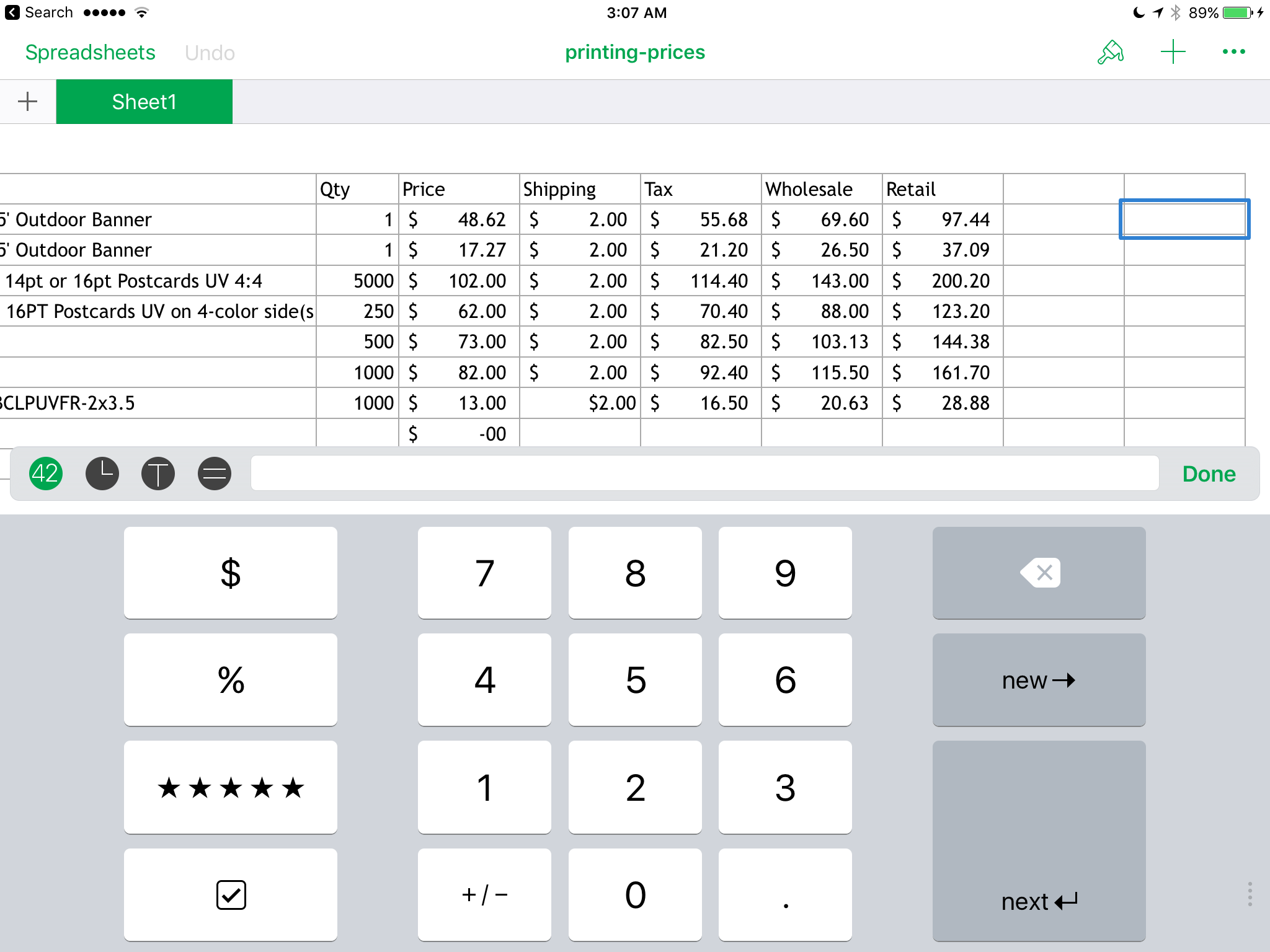When you are navigating in Numbers, pressing the tab key will take you to the next cell to the right and allows you to start typing. Very quick and helpful for data entry. When the user reaches the last column, pressing tab has no effect. In MS Excel, pressing tab in the final column will create a new column and allow the user to continue.
Is it possible to do the same in numbers or is there always a break in workflow to stop and create new columns manually? Same question applies for enter but for rows. In excel, pressing enter in the final row will add a new row and let the user continue.