I had some problems with my USB stick so I wanted to erase it via Disk Utility but a "Operation failed" message appeared.
So, I am currently erasing it via Recovery Mode.
However, it is taking too long and it's stuck in "Mounting disk" message.
Any solution? What happens if I shut down my computer and just use another USB stick?
Please help ASAP.
Thanks.

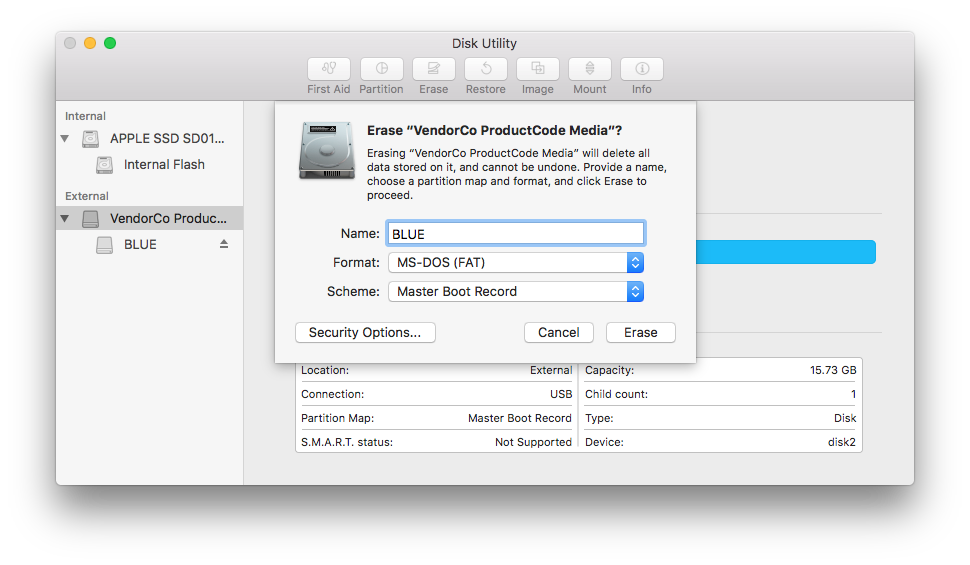
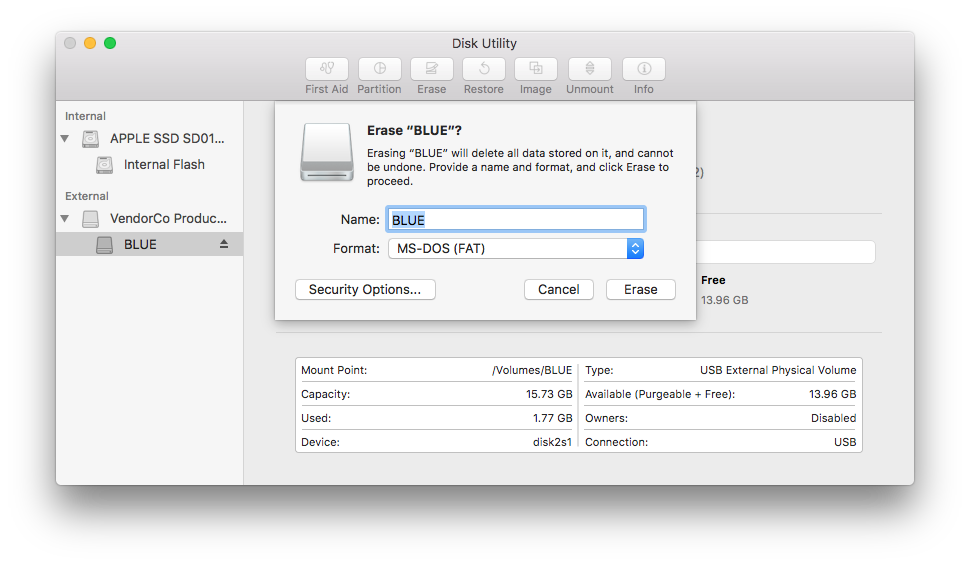
-1000)