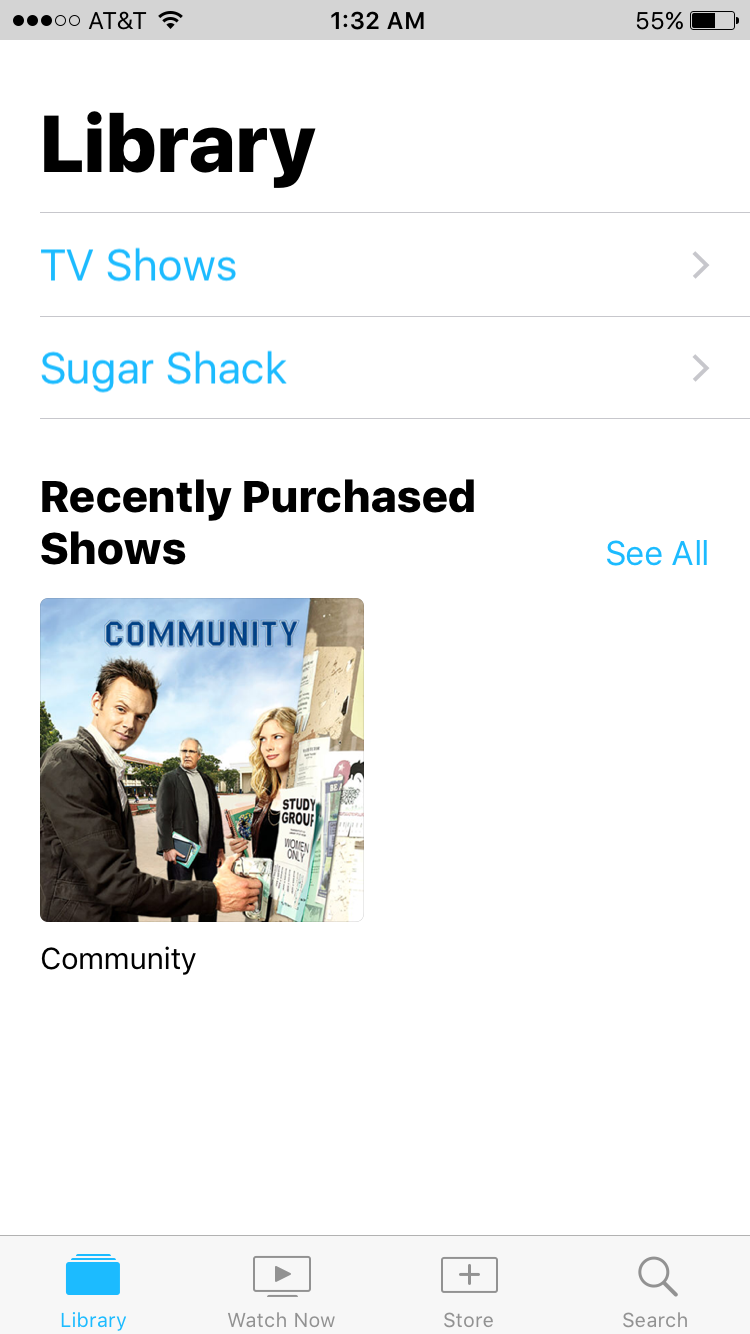I have videos in iTunes on my Mac desktop (in the TV Shows and Movies sections) that are shared using Home Sharing with my Apple ID. Home sharing is turned on and working; I can watch the videos on my Apple TV.
I used to use Apple's Videos app to watch on my iPhone. As of iOS 10.2, Videos seems to be gone, nominally replaced with TV. Apple's instructions for Home Sharing, published Dec 6, 2016, refer to Videos and don't mention TV at all.
I don't see any obvious way to watch shared videos with the TV app. I went to its Settings pane and signed out of my Apple ID and back in, but still nothing. The Settings pane does explicitly list Home Sharing, which suggests that it should be possible, but I am stumped.
How can I watch videos shared from iTunes using Home Sharing on my iPhone with iOS 10.2?