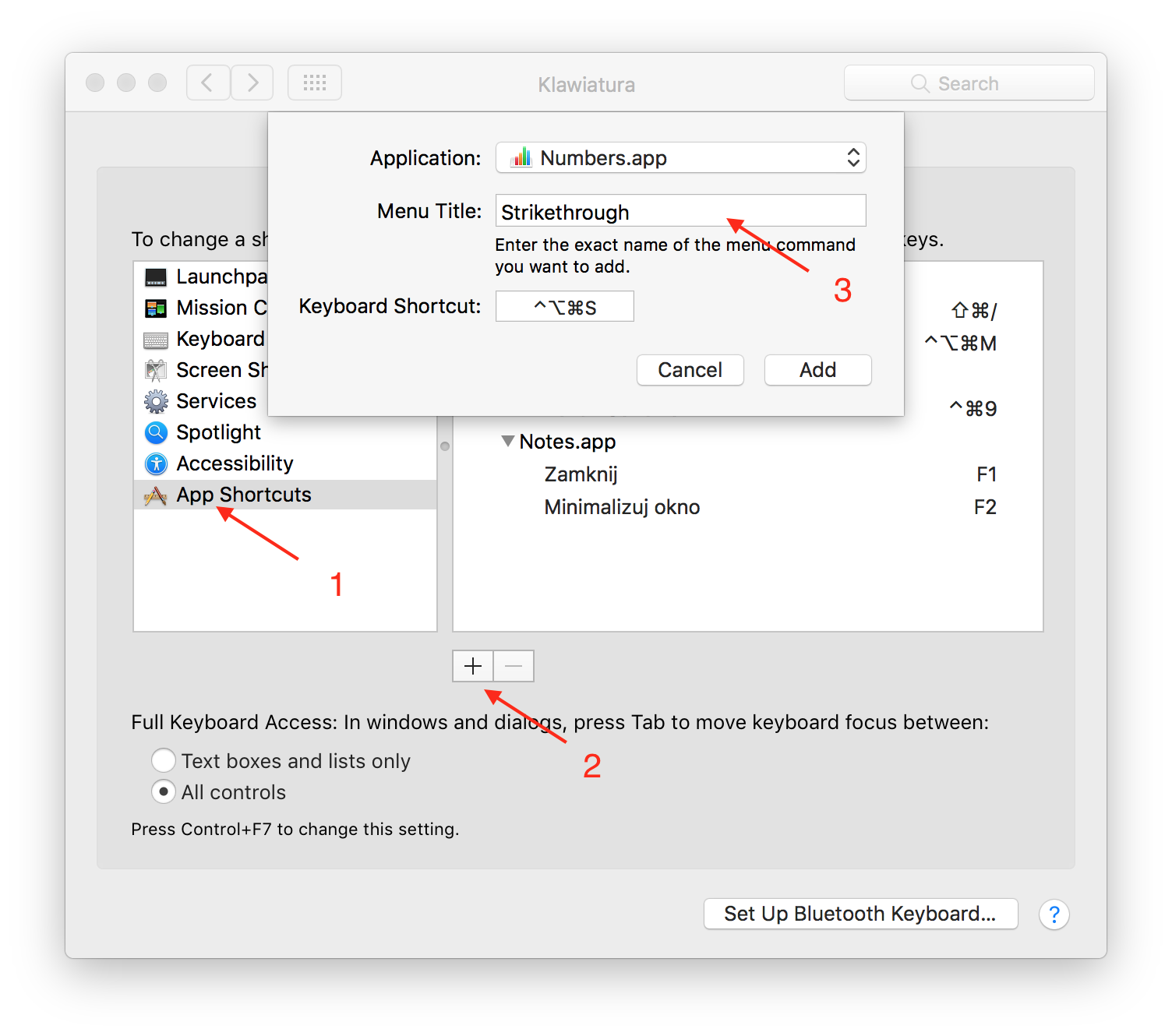In Numbers (I'm currently running v3.6.2) after I have selected a cell/row/whatever, I want, without irritating my carpal tunnels, to format that text strikethrough.
In Excel, I just had to add the little strikethrough button to the top bar and whoosh it's that much easier to strike items from my ToDo lists.
In Numbers at the moment the only way I know to strike text is expand the right side format pane, click Text, find and click the advanced gear dropdown thing, and click the little radio button next to Strikethrough.
It's too much to bear! Just get me a single-click or two-key-combo solution!