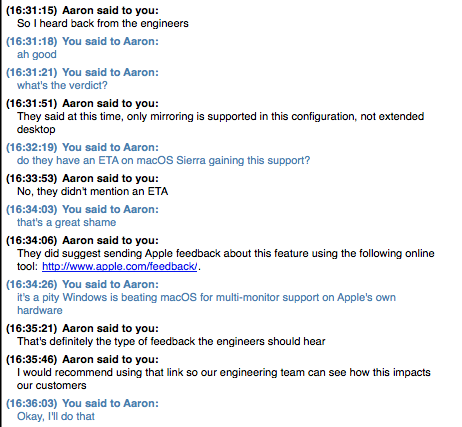I am thinking to buy new macbook pro released but without touchbar version. I already have two dell u2415 monitors which I have been using with thunderbolt cables to my old macbook pro 2015. So I would rather buy two thunderbolt adapters and connect display or use one adapter if possible to use both the screens.
3 Answers
As of today you Cannot. We have a brand new Late 2016 Macbook Pro and 2 Apple/LG 21.5 USB-C 4K monitors. Daisy-chaining/MST does not work. We are using the monitors and nothing else with the original cables. Only way to get both to work is to connect each to individual USB-C ports on the MBP. Sad but true.
The term you are looking for is "chaining" or "daisy-chaining."
Recent MacBook Pros since last year can daisy-chain 2-4 displays on a port:
MacBook Pro (15-inch, Late 2016) supports up to four Thunderbolt displays using Thunderbolt 3 (USB-C) to Thunderbolt 2 Adapters or daisy-chaining. MacBook Pro (13-inch, Late 2016, Four Thunderbolt 3 Ports) and MacBook Pro (13-inch, Late 2016, Two Thunderbolt 3 Ports) support up to two Thunderbolt displays using Thunderbolt 3 (USB-C) to Thunderbolt 2 Adapters and daisy-chaining.
And:
Use one or more Thunderbolt Displays with your Mac
Many Mac computers from 2011 and newer support at least one Thunderbolt Display. Below, find your specific model and how many Thunderbolt Displays it supports.
Read more on the official Apple page: About Thunderbolt ports and displays.
-
1How about daisy chaining non-thunderbolt displays using adapter cables? IE: would it be possible to daisy-chain two DisplayPort monitors with a single USB-C to DisplayPort adapter cable? Commented Nov 30, 2016 at 13:08
From a discussion I had today with Apple support about the lack of support in macOS for Displayport Daisy-Chaining from the 2016 Macbook Pro: