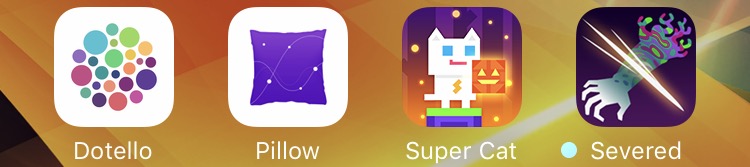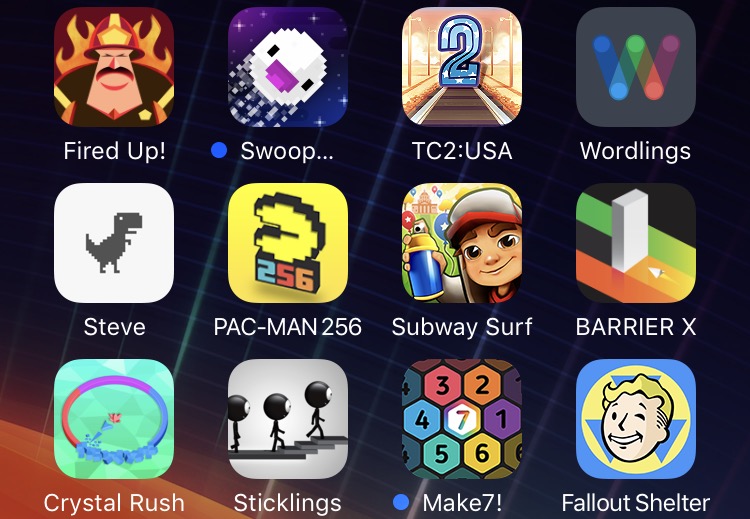Since updating to iOS 10, when I update my apps, some of the indicator dots are bright cyan instead of blue. For example, Deltek in the screenshot (compared to Sheets). Why?
edit: In response to IconDaemon's comment, first, the light color was constant as I swiped to and from the page, with the background stationary. Second, I just checked again, and it's now the normal dark blue (see below). I didn't change the background or transparency settings. It might just be a bug, but I don't think it's an illusion or background interaction.
edit 2: I just updated Facebook Messenger and it happened again. The dot is bright cyan, regardless of its position against the background. Then after I use the phone for a few minutes, it changes to the normal color. 3 images showing the bright color, followed by the dark color: https://i.sstatic.net/elYeA.jpg