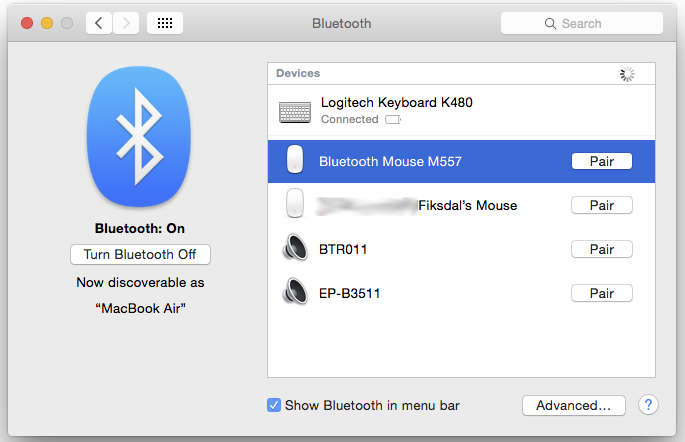My computer runs Yosemite and has no working internal Bluetooth chip.
I therefore connect a Bluetooth adapter through USB.
Recently, this USB Bluetooth adapter broke. I bought a new one, and inserted that instead.
The interesting thing is that my previously paired devices still appear in a list, but they are not paired anymore. Instead, I get an option to pair them again.
My theory is that this happens because the USB Bluetooth adapter has some sort of ID number or something and that the devices are paired to that, not the computer itself.
Is this true? If yes, what is this ID number called?