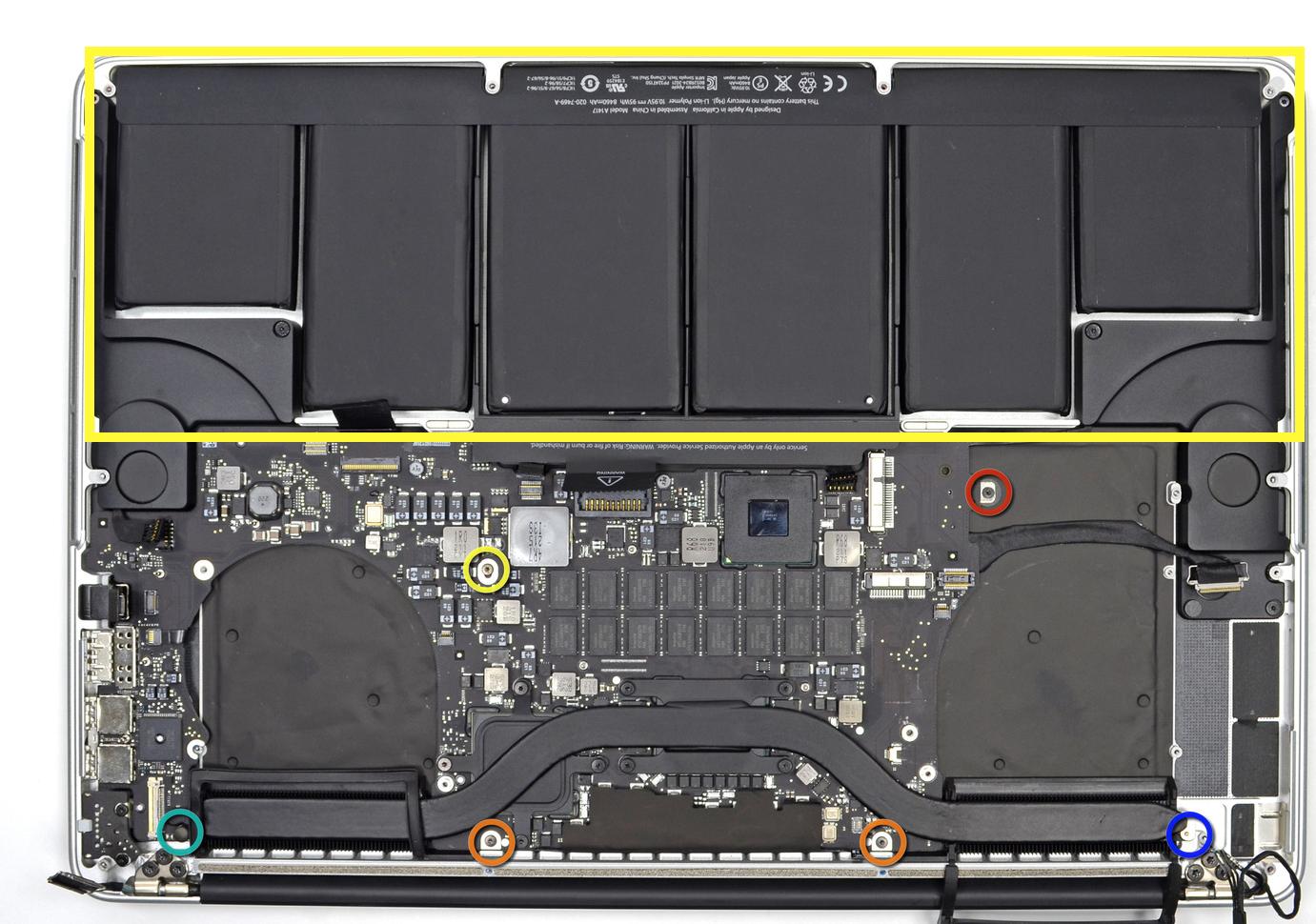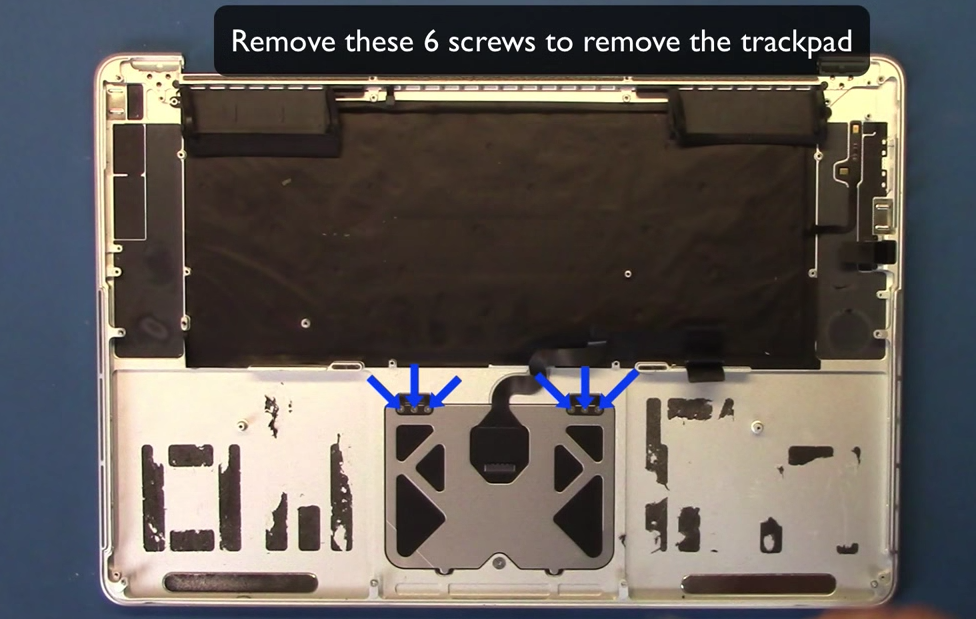I have a late 2012 MacBook Pro with Retina Display and recently I've had some issues with it. Firstly it began to not charge properly - the charger light would stay orange and never go to green, and it wouldn't boot up (I imagine the battery was discharged and was failing to charge). This seemed to resolve itself but lately it has been unusable due to the system being extremely sluggish (taking 10 minutes just to open Safari), and the fans being at top speed constantly.
After some research I discovered I could run the Apple Hardware Test to diagnose any hardware failures/issues, and it indeed find a failure with the code below
4SNS/1/C0000008: Ts0P--124
After some research I discovered this is an issue with the palm rest temperature sensor - which makes sense as obviously the system is running away with itself and running the fans at max speed. I've tried resetting the PRAM and SMC to no avail.
I'm unable to get an appointment at the Genius Bar for at least a week and I do not drive so I can't drive to one with more availability so I'm wondering if there is anyway to fix this myself. If not, would this likely require a full logic board replacement or is the sensor quite simple to replace?