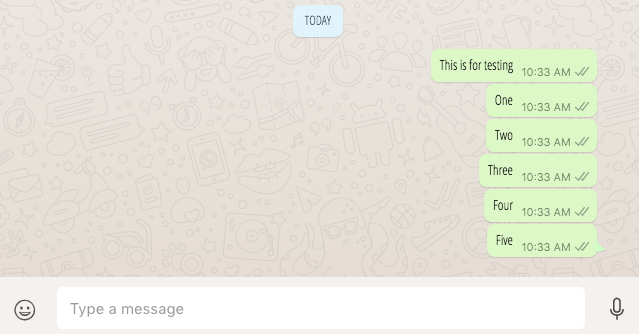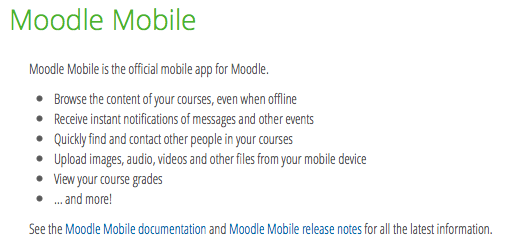Yesterday, I just installed Open Sans fonts family because I need it for developing apps in Xcode and to create some design in design software. Today, I see that almost all the text that should be using default fonts now using Open Sans Condensed instead, including some websites and some apps like Whatsapp chat bubbles. Open Sans Condensed is really bad for reading. How can I change the default font back to whatever the default system font was, but not turning off or deleting Open Sans font family because I need them?
For example, the font displayed on Whatsapp chat bubbles should be like the "Type a message" font.
The default font on website is also affected.