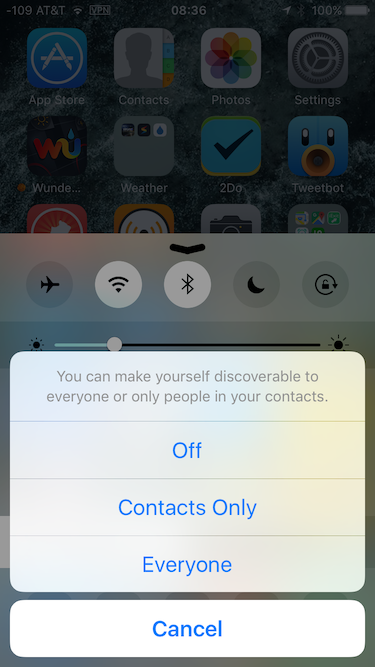Seems like an idiot question, but I completely failed to copy a movie from one iPhone to another.
- We tried coupling with bluetooth, failed to send files.
- Enabling internet sharing (which worked) but failed to send files through Airdrop.
I understand that if we were connected to a WIFI network Airdrop would probably have worked. But we were on a trip travelling in a car, so there was no WIFI availability.
Remembering sharing photos over BT with friends ages ago using old push-button cell phones is seems crazy that we could not find out how to do it.
Can this be done? (iOS 9.3, iPhone 6 + SE)