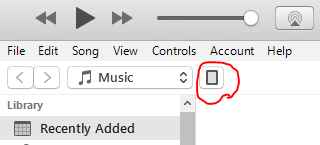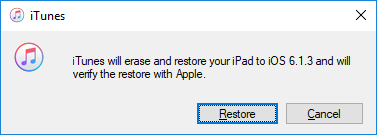Recently I upgraded my iPad 2 from iOS 7 to iOS 9 which made it slower and buggy (apps frequently crashing). I have regretted ever upgrading to iOS 7 let alone iOS 9. Recently I found some sites (eg this one) which offer ways to do exactly what I want: get my iPad 2 back to iOS 6.
(I'm not sure what sites / instructions to trust but I do generally trust StackExhange advice. I am concerned what the effect would be downloading software from some of these sites.)
A few parameters:
- I don't have backups (eg SHSH)
- I would prefer to keep some data (eg saved games)
- Idiot proof instructions would be a huge plus
- I am prepared to jail break as part of the procedure but want to be left with an unbroken iPad
Can anyone tell me a fool-proof and trustworthy way to downgrade?
Edit, why I don't think this is a dupe: I don't think that is a duplicate because there the answer to that general question is that it is no longer possible. But this specific case does appear to be possible in light of recent developments. Plus one answer mentions many devices but not the iPad 2. Finally, that same answer has SHSH as a pre-requisite, my question excludes that.