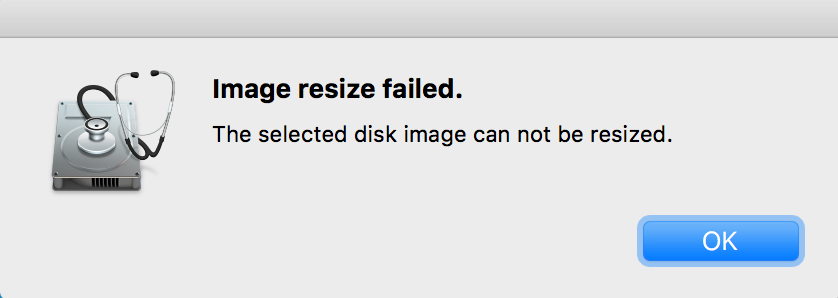I've found that OS X supports .img files which might be resized after it was created. Interesting thing is I can not resize more than 1 time :) is it real limitation or I'm doing something wrong ?
I've made an image file via Disk Utility, selected image format: sparse. And was able write on it up to the selected size, then I was able to increase it's size once (with Disk Utility), put files up to capacity and THEN I can't resize it anymore