I’ve used DaisyDisk to analyse my file usage on my MacBook Pro (mid–2012), but the numbers aren’t adding up. Of 500GB, it shows ~425GB used, but the breakdown only adds up to 280GB. The diagram itself shows a big gap, so what’s going on? What else can I use to track down this drive usage? I’ve attached a screen grab of my DaisyDisk analysis.
Using the Disk utility and the Storage tab from About this Mac doesn’t reveal anything useful either, see following screen grabs:

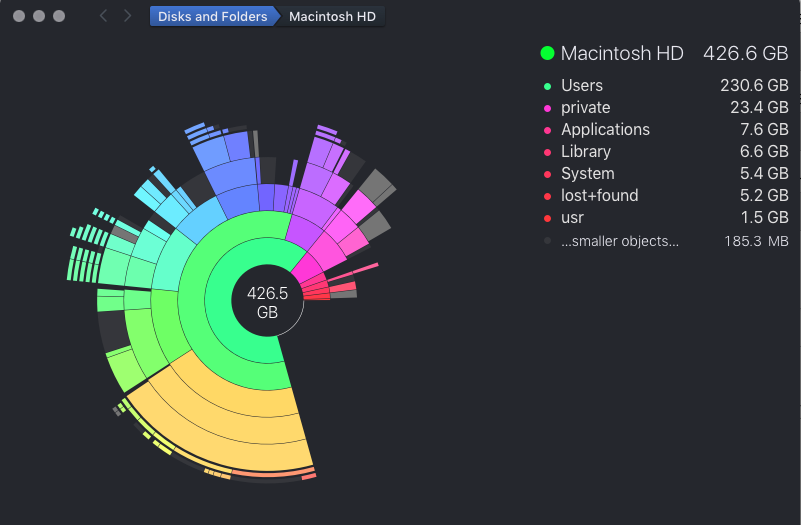
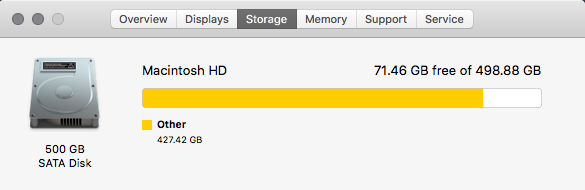
lost+founddirectory indicates an issue with your file system. Back-up your hard drive and run disk utility from the Recovery partition or run fsck in single user mode.