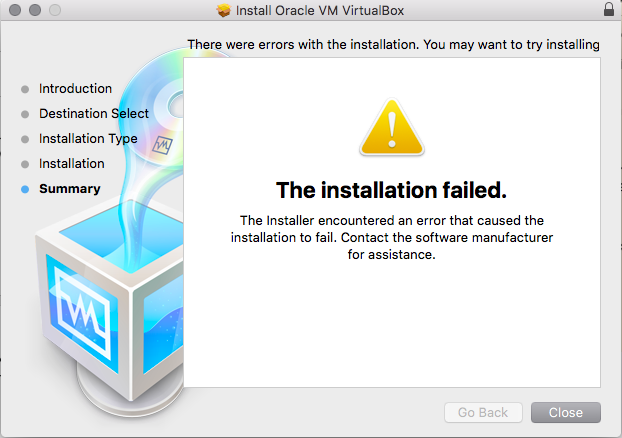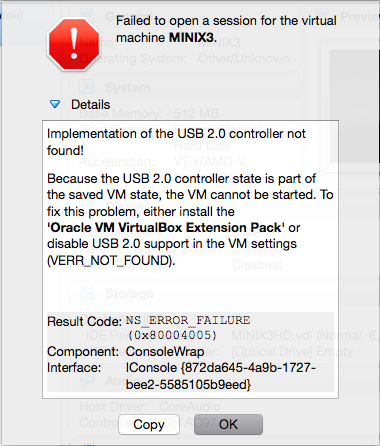I am trying to install VirtualBox 4.3.6-91406 on OS X El Capitan because I want to run an old version of Minix.
It is advised to run my version of Minix on VirtualBox 4.3.6 as it may not be compatible with the newest VirtualBox 5.0.12-104815 and anything between.
Running the old VirtualBox 4.3.6-91406:
This is what I get when I try to install VirtualBox 4.3.6-91406:
Running latest VirtualBox 5.0.12-104815:
And this is what I get when I try to run my old version of Minix on the latest VirtualBox:
Implementation of the USB 2.0 controller not found!
Because the USB 2.0 controller state is part of the saved VM state, the VM cannot be started. To fix this problem, either install the 'Oracle VM VirtualBox Extension Pack' or disable USB 2.0 support in the VM settings (VERR_NOT_FOUND).
Result Code: NS_ERROR_FAILURE (0x80004005)
Component: ConsoleWrap
Interface: IConsole {872da645-4a9b-1727-bee2-5585105b9eed}
Is there anything I can do about it? I want to run this version of Minix and preferably VirtualBox 4.3.6.