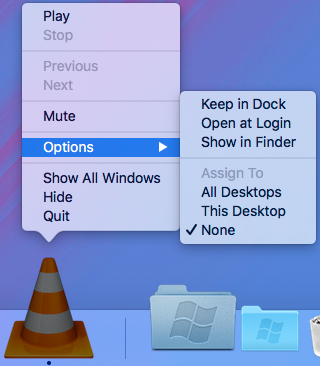I have VLC media player installed in my MBP (EL Capitan). Recently when I play a video file in the VLC media player it shows up in all the desktops.
I mean I have multiple desktops in the display and the vlc plays the movie in all the desktops excepts for the ones where I have an application in fullscreen.
Can anyone tell me how I can revert to original settings so that I can only view the VLC window in one desktop?