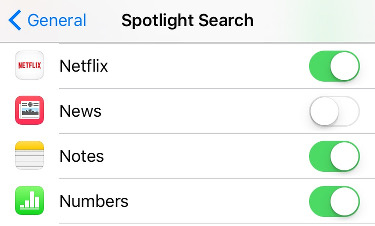How can I turn off news headlines from Spotlight Search in iOS 9?
-
1Turning off spotlight suggestions doesn't erase the news history. Is there a way to erase the news history so past articles dont come up when relevant words are entered into the search box? Thanks– user173916Commented Mar 3, 2016 at 18:48
-
@user173916 Maybe turn off NEWS under SPOTLIGHT SEARCH? I'm not sure why it didn't work for you.– Django ReinhardtCommented Mar 4, 2016 at 14:36
10 Answers
As of iOS 10 you can now remove the News widget from the lock screen and notification center the same way you remove other widgets.
-
And what way would that be? I'm stumped and can't seem to figure it out for myself.– JVCCommented Dec 7, 2016 at 20:38
-
finally figured it out. You have to scroll all the way to the bottom of the notification center and click Edit, then you can remove/add widgets.– JVCCommented Dec 7, 2016 at 20:43
I think it's a matter of turning off "Spotlight Suggestions" in the General > Spotlight Search preference pane, but leaving "Siri Suggestions" on? It's buried in the list!
-
@Mark Thanks Mark. Do you have a screenshot of this working? Commented Sep 18, 2015 at 12:55
-
2This turns off much more than just News in Spotlight. It disables all of the Spotlight suggestions when you search, like web articles and App Store hits.– AndrewLCommented Sep 19, 2015 at 3:04
-
@AndyGeek It doesn't disable web articles. I still see Bing results when I search, and at the bottom of the page is an option to search the App Store. Commented Sep 21, 2015 at 9:01
-
1Good catch. I had spotlight suggestions off too. I wonder why I have nearby and you don't. Did you disable that somewhere?– bmike ♦Commented Sep 21, 2015 at 12:50
-
On my iOS 9.3.2 I only have one main setting in that pane: "Siri Suggestions" (plus individual app toggles). There's no option for "Spotlight Suggestions". And with "Siri Suggestions" off all you see is a search bar on the search screen. Am I missing another setting? Would really love to just turn news off (it picks up such trashy sources). Commented Jun 4, 2016 at 9:58
In the US locale, things are pretty easy to customize. There is a toggle switch named News that controls that information source for spotlight.
Open the settings app, tap general, tap spotlight search, toggle news off (the list is sorted alphabetically so it's off screen initially)
Once you have that off, you should see a search screen like below (I've cropped the icons at the top and there is blank blue space below the bottom crop)
I'm not able to test other locales, but perhaps others can help edit or post their solution.
-
3That removes results when searching but Spotlight still shows News.app suggestions when first viewing that screen without searching. Commented Sep 17, 2015 at 20:32
-
1@SteveMoser What build are you running? Did you reboot to be sure the setting is set properly? Also, make sure you have a few GB of space on the device to get spotlight rebuilt after making a change. My spotlight search is quite responsive when I add or remove things from the mix though. Odd people are getting it wedged.– bmike ♦Commented Sep 17, 2015 at 20:56
-
1There is no news app in the UK version of iOS either. Thanks for the work, but it doesn't help me unfortunately. Commented Sep 17, 2015 at 22:47
-
2all - I was ribbing @SteveMoser about the votes :-) I'll make my answer clear about US locale. I don't need the votes and appreciate the comments - requests for more clarity.– bmike ♦Commented Sep 17, 2015 at 22:51
-
2
Go to Settings > General > Spotlight Search.
Turn off "Maps" to get rid of the "Nearby" section. Turning off "Spotlight Suggestions" removes the news articles.
It looks like it is an all or nothing affair. If you go to General > Spotlight search then toggle off Siri Suggestions it gets rid of suggested news but it also gets rid of suggested contacts and apps as well.
-
1I have Siri Suggestions on on 4 separate iOS devices and none have news in any spotlight screen. There might be something else going on that we haven't figured out yet, but it's not an all or nothing thing for me.– bmike ♦Commented Sep 17, 2015 at 22:07
-
1@bmike That could be. I would very much like to know what's going on. Commented Sep 17, 2015 at 22:34
Go to General → Spotlight Search and disable Bing Web Results, News and Spotlight Suggestions, and voilà!
-
That's right. No need to disable Siri suggestion altogether neither the US locale. Commented Jan 28, 2016 at 1:10
go to General > Spotlight Search > Turnoff "Spotlight Suggestions" in search results
Ok mucking about with this it appears spotlight suggestions is the one, I've even re-enable News and the section at the bottom remains empty (UK Locale)
Agreed. Outcome the same for Australia locale. 👍
You have to toggle off "SPOTLIGHT suggestions" not "SIRI suggestions". Settings, General, Spotlight Search, scroll down until you see "Spotlight Suggestions" and then it off.
Just turn off siri suggestions, it will block everything else.
-
Welcome to Ask Different. We appreciate the information, but please post micro-answers into the comments once you have the reputation. Alternatively, please add more detail as we want the answer to be usable by other people and those with less technical knowledge. You can add for e.g. screenshots, navigation to the option, and similar– John KCommented Dec 22, 2015 at 23:36