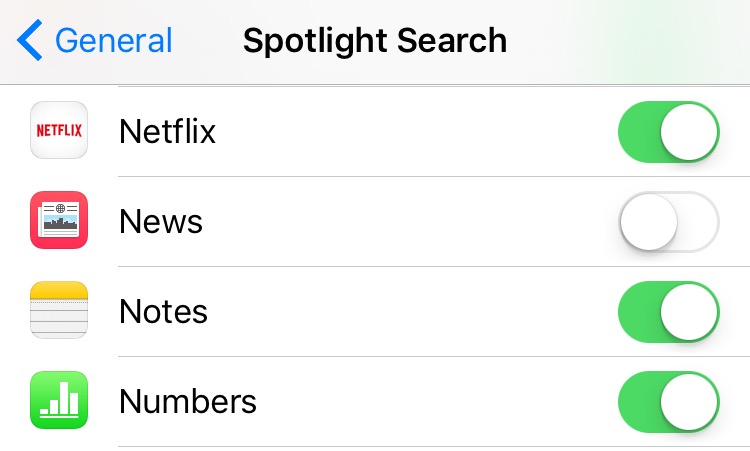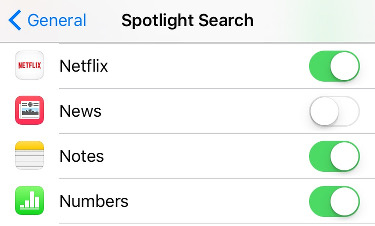In the US locale, things are pretty easy to customize. There is a toggle switch named News that controls that information source for spotlight.
Open the settings app, tap general, tap spotlight search, toggle news off (the list is sorted alphabetically so it's off screen initially)
Once you have that off, you should see a search screen like below (I've cropped the icons at the top and there is blank blue space below the bottom crop)
I'm not able to test other locales, but perhaps others can help edit or post their solution.