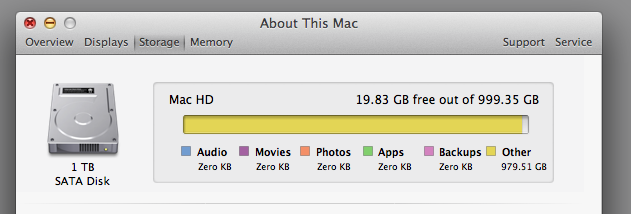
I'm running 10.8. Everything is updated. Tried all the usual memory recovery stuff and resets. Disabled time machine. When I look at at the HD folders in terminal, with show all sizes all the files only total about 110GB (including hidden files)
The only thing unusual about this computer is that it has a ton (~100) of users that are managed with parental controls. Not sure if that would affect this issue. Also, because it would take so long to manually reenter all these users I'm hesitant to wipe it and reinstall everything.
Any ideas before I wipe it and start over? Thanks.
