I've been having this problem for quite a while and it happens occasionally and when it does it get very frustrating and I'm just trying to pin point what is causing it.
When it happens, the disk space gets exhausted all the way to 0 bytes available and when that happens, I can't even surf. But magically after a while, the disk space frees itself and I get my disk space back as shown below (copy pasted from console: look at /dev/disk0s2).
- In a span of 5 minutes, 1GB to 0 free space.
- After another minute I get my 1GB back. I have no Time Machine backups going (don't even have it configured), no Dropbox or other only syncing apps running and I don't think I'm doing anything out of the ordinary when it happens.
What would be the best way to track what is grabbing the disk space and later releasing it?
- OS X 10.9.3
- Macbook Pro (13", Mid 2009)
Console log:
elmaco:test thewheat$ date && df -h
Sun 8 Jun 2014 10:55:01 EST
Filesystem Size Used Avail Capacity iused ifree %iused Mounted on
/dev/disk0s2 232Gi 231Gi 1.0Gi 100% 60644234 264996 100% /
devfs 219Ki 219Ki 0Bi 100% 756 0 100% /dev
map -hosts 0Bi 0Bi 0Bi 100% 0 0 100% /net
map auto_home 0Bi 0Bi 0Bi 100% 0 0 100% /home
elmaco:test thewheat$ date && df -h
Sun 8 Jun 2014 11:00:21 EST
Filesystem Size Used Avail Capacity iused ifree %iused Mounted on
/dev/disk0s2 232Gi 232Gi 6.7Mi 100% 60907509 1721 100% /
devfs 219Ki 219Ki 0Bi 100% 756 0 100% /dev
map -hosts 0Bi 0Bi 0Bi 100% 0 0 100% /net
map auto_home 0Bi 0Bi 0Bi 100% 0 0 100% /home
elmaco:test thewheat$ date && df -h
Sun 8 Jun 2014 11:01:23 EST
Filesystem Size Used Avail Capacity iused ifree %iused Mounted on
/dev/disk0s2 232Gi 232Gi 0Bi 100% 60909230 0 100% /
devfs 219Ki 219Ki 0Bi 100% 756 0 100% /dev
map -hosts 0Bi 0Bi 0Bi 100% 0 0 100% /net
map auto_home 0Bi 0Bi 0Bi 100% 0 0 100% /home
elmaco:test thewheat$ date && df -h
Sun 8 Jun 2014 11:02:22 EST
Filesystem Size Used Avail Capacity iused ifree %iused Mounted on
/dev/disk0s2 232Gi 231Gi 1.0Gi 100% 60647784 261446 100% /
devfs 219Ki 219Ki 0Bi 100% 756 0 100% /dev
map -hosts 0Bi 0Bi 0Bi 100% 0 0 100% /net
map auto_home 0Bi 0Bi 0Bi 100% 0 0 100% /home
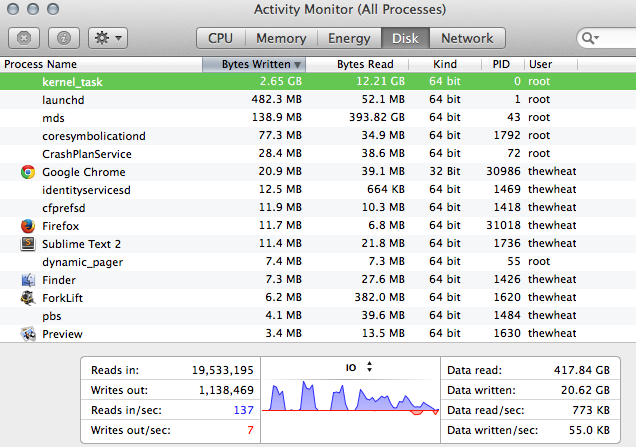
Update 1: So I've deleted some files so I have 6GB+ free and restarted but the behaviour still exists. I thought it could also be the swap file growing, but it stays consistently at 1GB when no space is available. Now I find this a bit strange as I have upgraded my RAM to 8GB for over a year now and I thought OSX would auto allocate the appropriate amount for the swap file and I don't recall ever doing anything to modify/restrict swap file sizes.
Is there a way to track what could be trying to grab 6GB of data and later free it? Or any log file that would help track this down?
elmaco:vm thewheat$ date && df -h
Sun 8 Jun 2014 13:31:46 EST
Filesystem Size Used Avail Capacity iused ifree %iused Mounted on
/dev/disk0s2 232Gi 232Gi 0Bi 100% 60909230 0 100% /
devfs 205Ki 205Ki 0Bi 100% 708 0 100% /dev
map -hosts 0Bi 0Bi 0Bi 100% 0 0 100% /net
map auto_home 0Bi 0Bi 0Bi 100% 0 0 100% /home
/dev/disk0s7 136Gi 50Gi 79Gi 39% 251098 8817446 3% /Volumes/Untitled 1
elmaco:vm thewheat$ date && df -h
Sun 8 Jun 2014 13:34:47 EST
Filesystem Size Used Avail Capacity iused ifree %iused Mounted on
/dev/disk0s2 232Gi 232Gi 0Bi 100% 60909230 0 100% /
devfs 205Ki 205Ki 0Bi 100% 708 0 100% /dev
map -hosts 0Bi 0Bi 0Bi 100% 0 0 100% /net
map auto_home 0Bi 0Bi 0Bi 100% 0 0 100% /home
/dev/disk0s7 136Gi 50Gi 79Gi 39% 251098 8817446 3% /Volumes/Untitled 1
elmaco:vm thewheat$ date && df -h
Sun 8 Jun 2014 13:36:40 EST
Filesystem Size Used Avail Capacity iused ifree %iused Mounted on
/dev/disk0s2 232Gi 226Gi 6.2Gi 98% 59272640 1636590 97% /
devfs 205Ki 205Ki 0Bi 100% 708 0 100% /dev
map -hosts 0Bi 0Bi 0Bi 100% 0 0 100% /net
map auto_home 0Bi 0Bi 0Bi 100% 0 0 100% /home
/dev/disk0s7 136Gi 50Gi 79Gi 39% 251098 8817446 3% /Volumes/Untitled 1
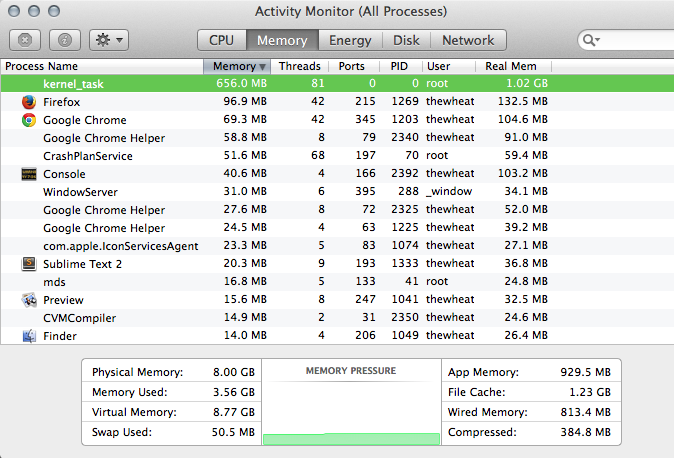
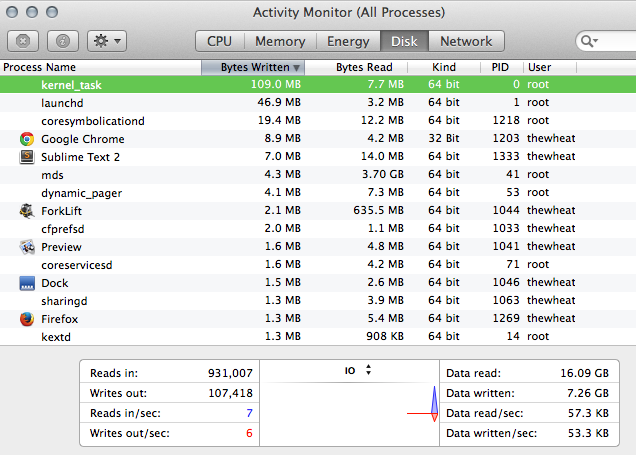
Update 2: So clearing up ~12GB of drive space managed to resolve the issue (now says 11GB free). My swap file is still 1GB so there isn't more space allocated to that.
That weird behaviour of eating up 6GB after a reboot is still perplexing, so I'm still curious to know what exactly was utilising the disk and would accept answers if I am able to recreate the scenario and see what exactly is requesting the space.
