I know the purpose of "EFI", "Boot OS X", and "Recovery HD" partitions. But why are there three different "Macintosh HD" partitions? And should there be two EFI partitions?
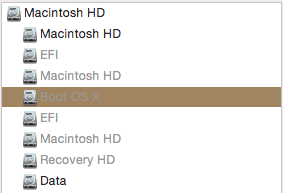
UPDATE
Here is what disktutil list reports
/dev/disk0
#: TYPE NAME SIZE IDENTIFIER
0: GUID_partition_scheme *121.3 GB disk0
1: EFI EFI 209.7 MB disk0s1
2: Apple_CoreStorage 121.0 GB disk0s2
3: Apple_Boot Boot OS X 134.2 MB disk0s3
/dev/disk1
#: TYPE NAME SIZE IDENTIFIER
0: GUID_partition_scheme *3.0 TB disk1
1: EFI EFI 209.7 MB disk1s1
2: Apple_CoreStorage 2.7 TB disk1s2
3: Apple_Boot Recovery HD 650.1 MB disk1s3
4: Apple_HFS Data 326.8 GB disk1s4
/dev/disk2
#: TYPE NAME SIZE IDENTIFIER
0: Apple_HFS Macintosh HD *2.8 TB disk2
Logical Volume on disk0s2, disk1s2
03BC8817-F05E-4FC3-9A5C-50130CDAB3AB
Unencrypted Fusion Drive
