I was looking through the network settings on my 2015MBP and I came across this.
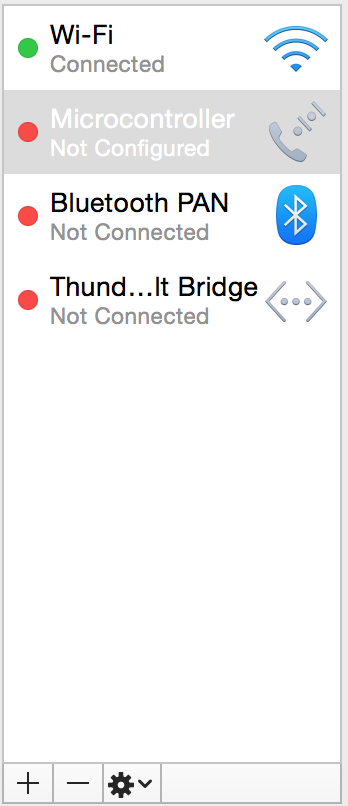
What is the microcontroler? It looks like it can be used to make telephone calls from the Mac as shown here
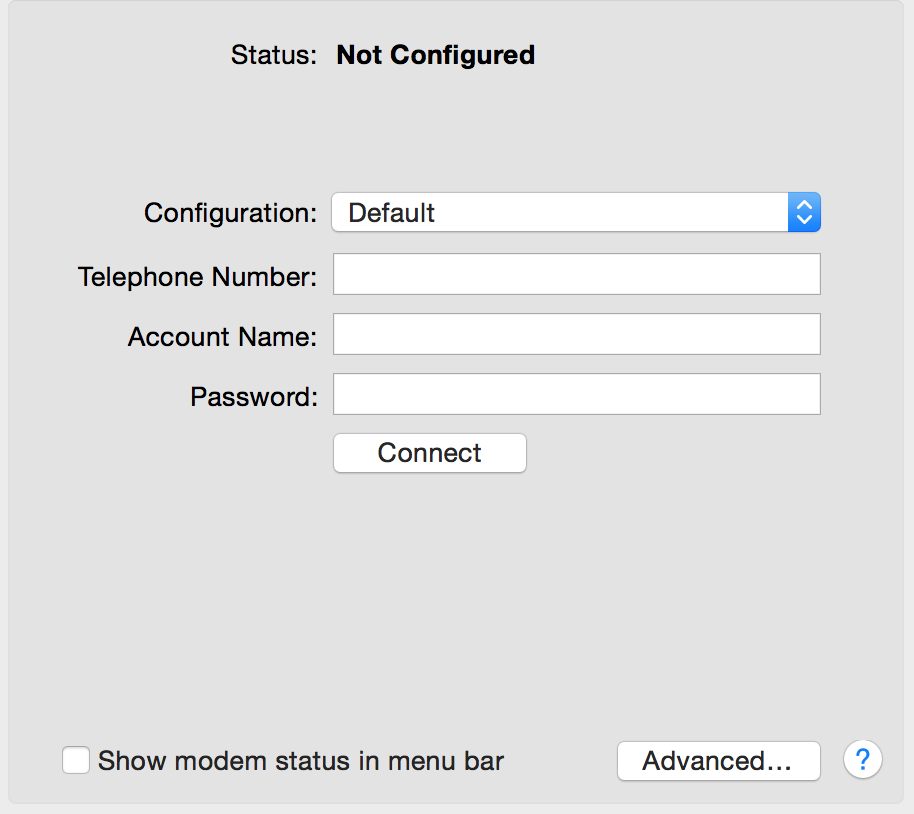
What is this, how does it work and how do you set it up?
Thanks
Edit
Here is the output from the commands that Rogiersuggested
network services output
(1) Microcontroller (Hardware Port: Modem (usbmodem1422), Device: usbmodem1422) (2) Bluetooth DUN (Hardware Port: Bluetooth DUN, Device: Bluetooth-Modem) (3) Wi-Fi (Hardware Port: Wi-Fi, Device: en0) (4) Bluetooth PAN (Hardware Port: Bluetooth PAN, Device: en3) (5) Thunderbolt Bridge (Hardware Port: Thunderbolt Bridge, Device: bridge0)
Hardware Ports output
Hardware Port: Wi-Fi Device: en0 Ethernet Address: 00:00:00:00:00:00 Hardware Port: Bluetooth PAN Device: en3 Ethernet Address: 00:00:00:00:00:00 Hardware Port: Thunderbolt 1 Device: en1 Ethernet Address: 00:00:00:00:00:00 Hardware Port: Thunderbolt 2 Device: en2 Ethernet Address: 00:00:00:00:00:00 Hardware Port: Thunderbolt Bridge Device: bridge0 Ethernet Address: N/A VLAN Configurations ===================
Note:
I have changed the MAC addresses to 00:00:00:00:00:00 for security reasons since they can be spoofed.
If it helps I remembered I created an Wi-Fi hotspot on my Mac by clicking on the Wi-Fi menu and clicking on create network
The 'grep' command did not display anything. (used usbmodem1422 as the argument.
