I am trying to buy an app which runs on 10.10 only, from a computer that has 10.9 installed. The App Store does not like it:
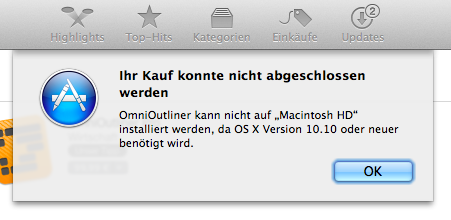
Translation: Your purchase could not be completed. OmniOutliner could not be installed […], as it requires […] 10.10 or newer
In other words: I would like to just perform the buying process, not install the application on my computer (Which is not compatible – yet. Long story). Any help is greatly appreciated.
Nota bene: I can not buy from Omnigroup directly, or use a gift card. Another long story.
