iTunes is telling me there's updated iOS firmware available (4.3.5) for my iPhone 3GS.
I've synced the iPhone to iTunes already. Repeated the sync several times.
Regardless of this, every time I go to apply the firmware update I get the following warning from iTunes:
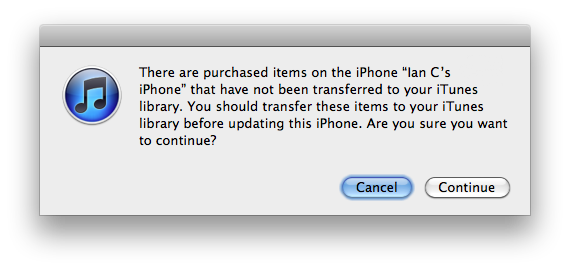
I'm uncertain how this can be as I've most definitely completed a successful sync. How can I figure out what remains un-synced from my iPhone to iTunes so I can resolve this and apply the firmware update?
Edit: I'm not interested in whether I can safely ignore this warning and apply the iOS upgrade. I want to know how I figure out what's triggering the warning. What content does iTunes identify as unsynced?
