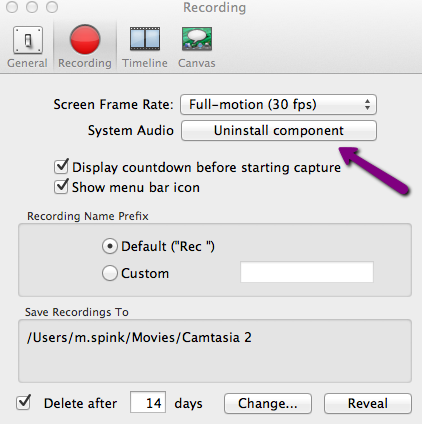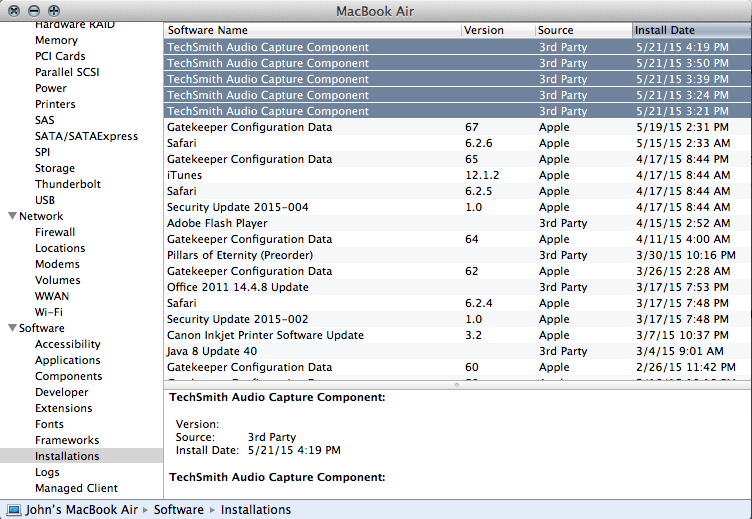
I was wondering how I can access these five programs that I downloaded without having the proper knowledge of uninstalling them. They have been messing with my system audio output through the speaker and I am trying to locate and delete them. Any ideas?