Since two weeks I see an incrementation in odd, graphical rendering issues on my MacBook Pro (13-inch, Mid 2012). These issues include flickering, oddly shaped figures, graphical noise and other annoying stuff.
The graphical issues happen on both my LCD display and external display. The occurrence is mostly random, but tend to happen slightly more on my LCD display.
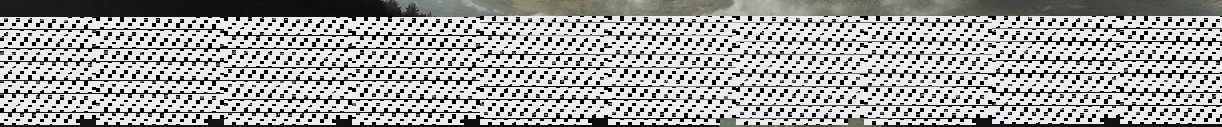 Example of graphical rendering issues
Example of graphical rendering issues
I have the following graphics/displays (I used system_profiler SPDisplaysDataType for dump):
Graphics/Displays:
Intel HD Graphics 4000:
Chipset Model: Intel HD Graphics 4000
Type: GPU
Bus: Built-In
VRAM (Dynamic, Max): 1024 MB
Vendor: Intel (0x8086)
Device ID: 0x0166
Revision ID: 0x0009
Displays:
Color LCD:
Display Type: LCD
Resolution: 1280 x 800
Pixel Depth: 32-Bit Color (ARGB8888)
Main Display: Yes
Mirror: Off
Online: Yes
Built-In: Yes
PLE2483H:
Resolution: 1920 x 1080 @ 60 Hz
Pixel Depth: 32-Bit Color (ARGB8888)
Display Serial Number: 1127842305866
Mirror: Off
Online: Yes
Rotation: Supported
Connection Type: Analog VGA or Analog Over DVI-I
Adapter Firmware Version: 0,00
I use an Mini-display port to VGA adapter for my external display.
I have the following specs:
- Processor: 2,5 GHz Intel Core i5
- Memory: 4GB 1600 MHz DDR3
- Disk: Samsung 850 EVO 250GB SSD
- OS: 10.10.3
What have I tried to find the issue?
- Reset my PRAM
- De-installed all unnecessary kernel extensions, but kept the following:
at.obdev.nke.LittleSnitch (4240)
com.globaldelight.driver.BoomDevice (1.3)
com.viscosityvpn.Viscosity.tap (1.0)
com.viscosityvpn.Viscosity.tun (1.0)
- Run both the normal and extended hardware test. No trouble found.
- Used Disk Utility to check for faults. Everything was OK.
- I also have a lot of Kernel Panics which have to with IOGraphicsFamily. Might these be coincidence or not related at all?
Backtrace of Kernel Panic:
Kernel Extensions in backtrace:
com.apple.iokit.IOAcceleratorFamily2(156.14)[BE7D765B-49C1-34F9-B75E-3EAF8A4062A3]@0xffffff7f8ea37000->0xffffff7f8eaa5fff
dependency: com.apple.iokit.IOPCIFamily(2.9)[52E715FC-521D-3869-B2EA-5228FA4BEA34]@0xffffff7f8cf24000
dependency: com.apple.iokit.IOGraphicsFamily(2.4.1)[82EAD591-67E3-39CB-A232-A8095CA30E92]@0xffffff7f8d984000
com.apple.driver.AppleIntelHD4000Graphics(10.0.6)[51B5D3C1-1319-3470-877F-B988299234BF]@0xffffff7f8eab4000->0xffffff7f8eb0ffff
dependency: com.apple.iokit.IOSurface(97.4)[A4AE35B7-0C17-38F2-AD0D-A4C4B40196FB]@0xffffff7f8d833000
dependency: com.apple.iokit.IOPCIFamily(2.9)[52E715FC-521D-3869-B2EA-5228FA4BEA34]@0xffffff7f8cf24000
dependency: com.apple.iokit.IOGraphicsFamily(2.4.1)[82EAD591-67E3-39CB-A232-A8095CA30E92]@0xffffff7f8d984000
dependency: com.apple.iokit.IOAcceleratorFamily2(156.14)[BE7D765B-49C1-34F9-B75E-3EAF8A4062A3]@0xffffff7f8ea37000
What can I do to solve these issues?
These issues are quite annoying. Does this mean my graphical card is dying (and I am unlucky), or is this a known issue and, hopefully, a workaround?
EtreCheck results
EtreCheck version: 2.2 (132)
Report generated 5/12/15, 10:19 PM
Download EtreCheck from http://etresoft.com/etrecheck
Click the [Click for support] links for help with non-Apple products.
Click the [Click for details] links for more information about that line.
Hardware Information: ℹ️
MacBook Pro (13-inch, Mid 2012) (Technical Specifications)
MacBook Pro - model: MacBookPro9,2
1 2.5 GHz Intel Core i5 CPU: 2-core
4 GB RAM Upgradeable
BANK 0/DIMM0
2 GB DDR3 1600 MHz ok
BANK 1/DIMM0
2 GB DDR3 1600 MHz ok
Bluetooth: Good - Handoff/Airdrop2 supported
Wireless: en1: 802.11 a/b/g/n
Battery: Health = Normal - Cycle count = 294 - SN = W03304Q01D3BB
Video Information: ℹ️
Intel HD Graphics 4000
Color LCD 1280 x 800
System Software: ℹ️
OS X 10.10.3 (14D136) - Time since boot: 0:10:42
Disk Information: ℹ️
Samsung SSD 850 EVO 250GB disk0 : (250,06 GB)
EFI (disk0s1) <not mounted> : 210 MB
Recovery HD (disk0s3) <not mounted> [Recovery]: 650 MB
BOOTCAMP (disk0s4) <not mounted> : 50.00 GB
MacBook SSD (disk1) / : 198.83 GB (119.04 GB free)
Core Storage: disk0s2 199.20 GB Online
MATSHITADVD-R UJ-8A8
USB Information: ℹ️
Apple, Inc. Keyboard Hub
Logitech Gaming Mouse G302
Apple Inc. Apple Keyboard
Apple Inc. FaceTime HD Camera (Built-in)
Apple Inc. BRCM20702 Hub
Apple Inc. Bluetooth USB Host Controller
Apple Computer, Inc. IR Receiver
Apple Inc. Apple Internal Keyboard / Trackpad
Thunderbolt Information: ℹ️
Apple Inc. thunderbolt_bus
Configuration files: ℹ️
/etc/hosts - Count: 1
Gatekeeper: ℹ️
Anywhere
Kernel Extensions: ℹ️
/Library/Application Support/Viscosity
[not loaded] com.viscosityvpn.Viscosity.tap (1.0) [Click for support]
[not loaded] com.viscosityvpn.Viscosity.tun (1.0) [Click for support]
/Library/Extensions
[not loaded] at.obdev.nke.LittleSnitch (4240 - SDK 10.8) [Click for support]
[not loaded] com.globaldelight.driver.BoomDevice (1.3 - SDK 10.9) [Click for support]
Problem System Launch Daemons: ℹ️
[failed] com.apple.watchdogd.plist [Click for details]
Launch Agents: ℹ️
[not loaded] at.obdev.LittleSnitchUIAgent.plist [Click for support]
[not loaded] com.oracle.java.Java-Updater.plist [Click for support]
[not loaded] com.teamviewer.teamviewer.plist [Click for support]
[not loaded] com.teamviewer.teamviewer_desktop.plist [Click for support]
Launch Daemons: ℹ️
[not loaded] at.obdev.littlesnitchd.plist [Click for support]
[not loaded] com.microsoft.office.licensing.helper.plist [Click for support]
[not loaded] com.oracle.java.Helper-Tool.plist [Click for support]
[not loaded] com.sparklabs.ViscosityHelper.plist [Click for support]
[not loaded] com.teamviewer.Helper.plist [Click for support]
[not loaded] com.teamviewer.teamviewer_service.plist [Click for support]
User Launch Agents: ℹ️
[not loaded] com.google.keystone.agent.plist [Click for support]
[not loaded] com.spotify.webhelper.plist [Click for support]
[not loaded] com.vladalexa.MagicPrefs.plist [Click for support]
User Login Items: ℹ️
iTunesHelper Application (/Applications/iTunes.app/Contents/MacOS/iTunesHelper.app)
Dropbox Application (/Applications/Dropbox.app)
Boom Application (/Applications/Boom.app)
Growl Application (/Applications/Growl.app)
Viscosity Application (/Applications/Viscosity.app)
Spotify Application Hidden (/Applications/Spotify.app)
Internet Plug-ins: ℹ️
Silverlight: Version: 5.1.30514.0 - SDK 10.6 [Click for support]
QuickTime Plugin: Version: 7.7.3
JavaAppletPlugin: Version: Java 7 Update 79 Check version
Default Browser: Version: 600 - SDK 10.10
3rd Party Preference Panes: ℹ️
Java [Click for support]
MagicPrefs [Click for support]
Top Processes by CPU: ℹ️
3% WindowServer
2% fontd
0% taskgated
0% notifyd
0% launchd
Top Processes by Memory: ℹ️
403 MB kernel_task
287 MB firefox
86 MB Finder
82 MB Spotlight
66 MB WindowServer
Virtual Memory Information: ℹ️
289 MB Free RAM
3.72 GB Used RAM
37 MB Swap Used
Diagnostics Information: ℹ️
May 12, 2015, 10:07:40 PM Self test - passed
May 12, 2015, 09:55:43 AM /Library/Logs/DiagnosticReports/firefox_2015-05-12-095543_[redacted].hang
May 11, 2015, 01:30:32 PM /Users/[redacted]/Library/Logs/DiagnosticReports/askpermissiond_2015-05-11-133032_[redacted].crash
May 9, 2015, 07:17:59 AM /Library/Logs/DiagnosticReports/Kernel_2015-05-09-071759_[redacted].panic [Click for details]
May 7, 2015, 06:19:45 PM /Library/Logs/DiagnosticReports/Kernel_2015-05-07-181945_[redacted].panic [Click for details]
May 5, 2015, 02:34:14 PM /Library/Logs/DiagnosticReports/Kernel_2015-05-05-143414_[redacted].panic [Click for details]
May 2, 2015, 04:41:02 PM /Library/Logs/DiagnosticReports/Kernel_2015-05-02-164102_[redacted].panic [Click for details]
Apr 24, 2015, 09:09:34 PM /Library/Logs/DiagnosticReports/Kernel_2015-04-24-210934_[redacted].panic [Click for details]
Apr 23, 2015, 09:51:30 PM /Library/Logs/DiagnosticReports/Kernel_2015-04-23-215130_[redacted].panic [Click for details]
