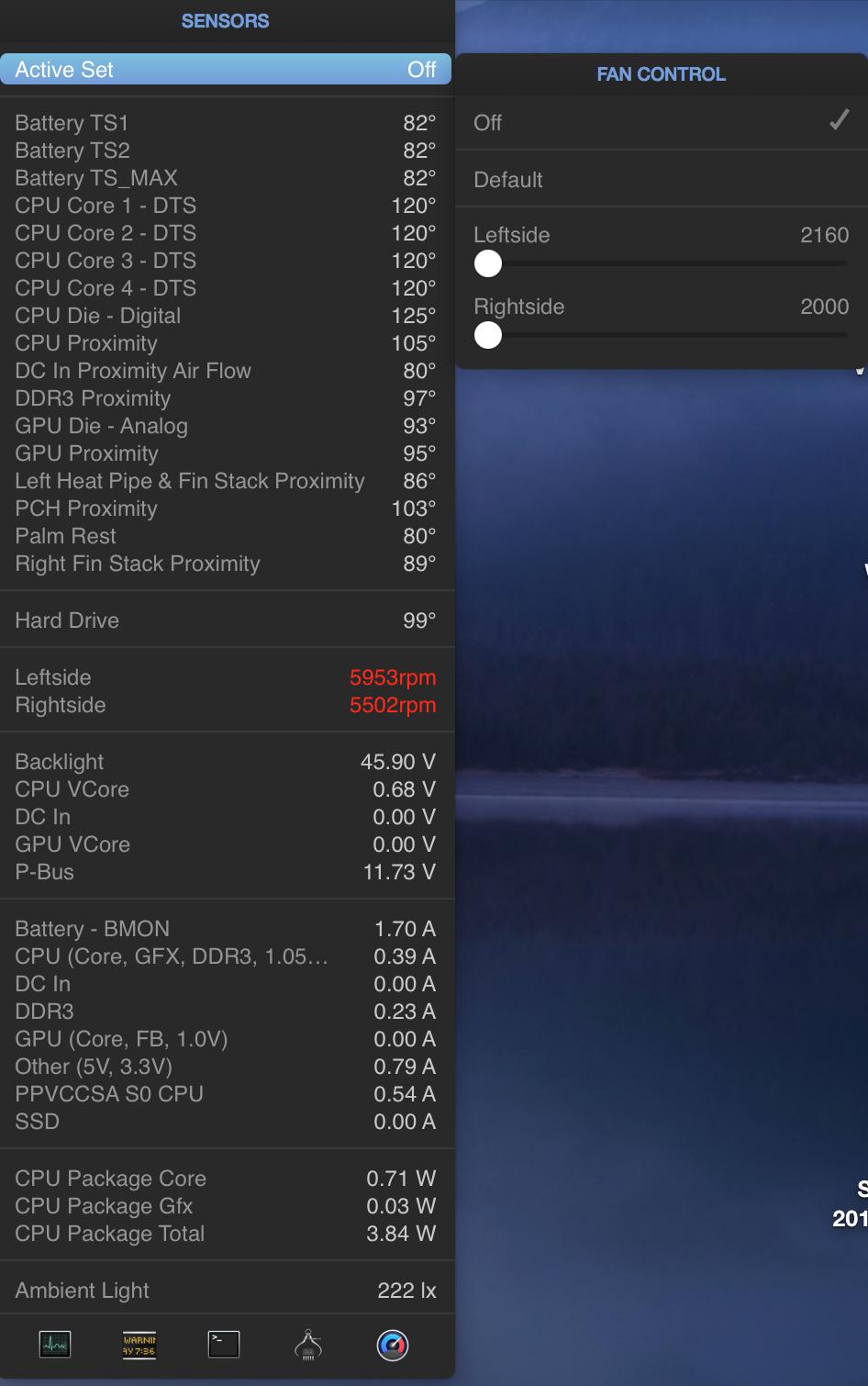For the past few months I've been doing quite a bunch of heavy load things on my Mac. So I wouldn't worry about the Fans running at full speed. Recently I've started to do more casual things. I've noticed when I turn my computer on the fan starts running at full speed. My computer's temperature is usually about 170 (150-220). The fan stills runs at full speed even when the total CPU usage 4% and with a low GPU usage. The only way I can turn my fans down is to open Macs Fan Control and set it to "auto". I have installed some fan control apps in the past but I uninstalled those. Could it be possible some leftovers are messing with my fan?
EDIT: I have removed all leftovers and the problem still continues