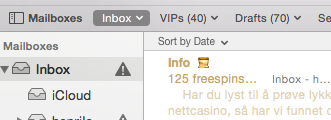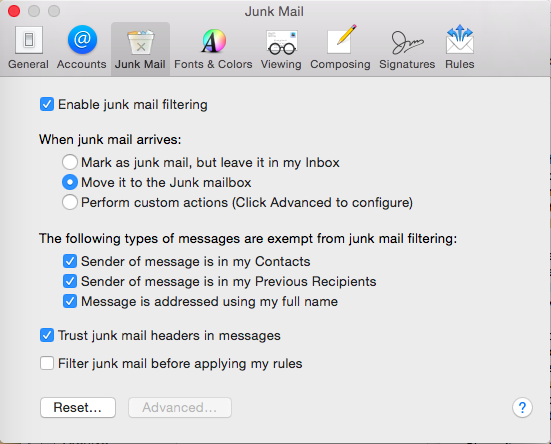I label my emails as spam or better "Junk email" in my iPhone and MacBook Air but the emails continue to stay in my inbox. I want to get rid of them without removing them so I can later improve my spam filtering with SpamAssistant in my server. How can I hide spam emails in my inbox of OSX Apple Mail app?