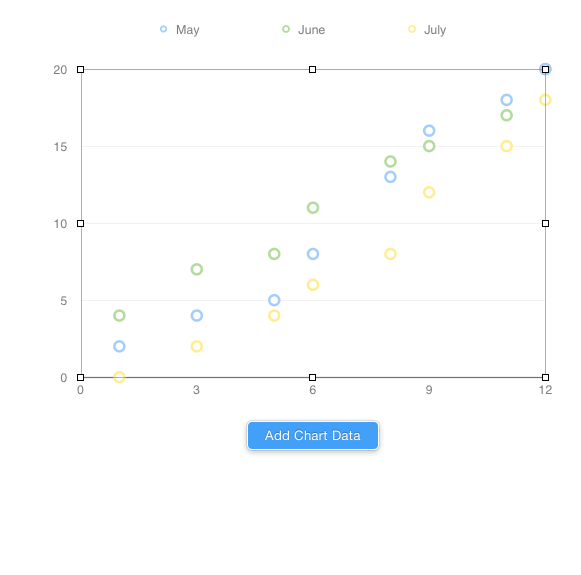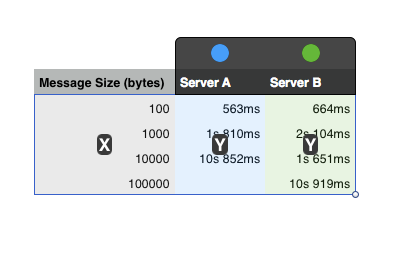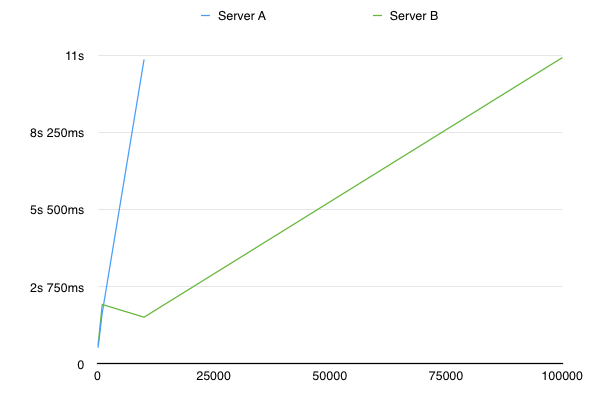I am trying to achieve a chart in Numbers 3.5 where both axis scale linearly.
Right now, my chart looks like this:
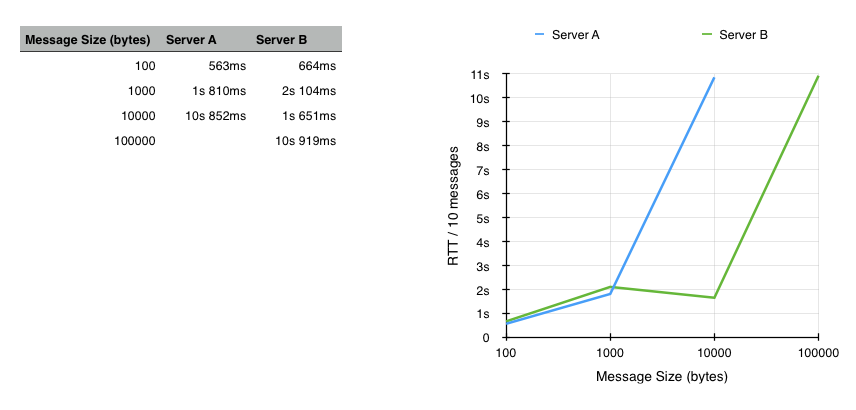
Obviously, I want the x-axis to scale because the 100.000 bytes message is MUCH larger than the 10.000 bytes message, and the current chart is misleading.
I can't find a way to do this - the x-axis is always labeled as a "Category" instead of a "Value". Any way to achieve this?