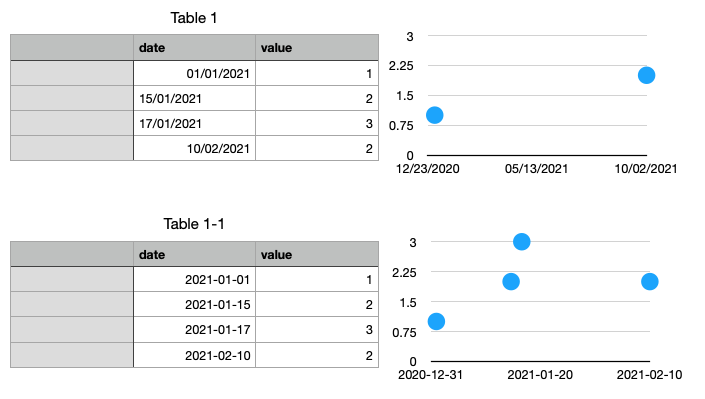I am trying to use numbers to plot a chart of my electricity consumption. I have a table that looks like:
| date | consumption |
|---|---|
| 01/01/2021 | 10 |
| 15/01/2021 | 110 |
| 17/01/2021 | 140 |
| 10/02/2021 | 180 |
As you can see the measurements are not taken at regular intervals (I am nerd but not to that extent).
If I try to generate a graph selecting this table I would have something like this:
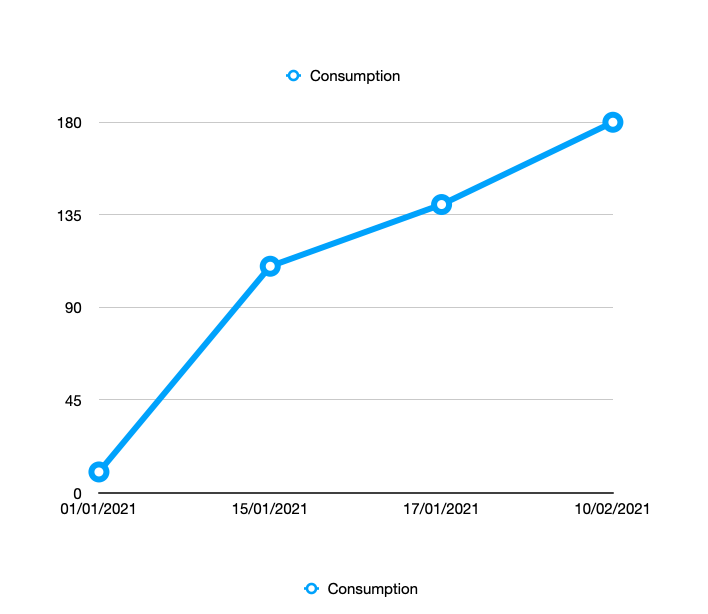
As you can see the X axis is regularly spaced: the 4 points are equally distant and one could infer that the consumption is simply linear.
By adding in column A all the possible days of the year and in column be the corresponding value, I have this result:
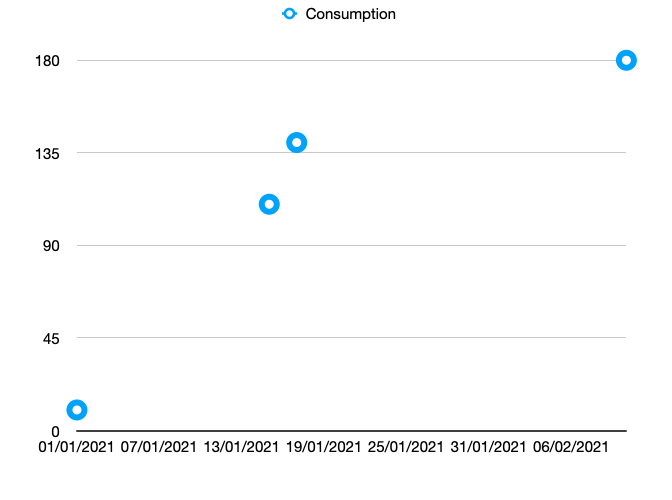
From this graph I can detect that there is an acceleration of consumption between the 15th and 17th of January. In other words, the second graph is drawing each point in the right moment in time.
Is there an option to do this automatically without having to add every single day of the year (or hours, in other use cases) to a column?
Thanks!