I was wondering if it would be possible to create a line separator for the finder app, just like the one found next to the trash can?
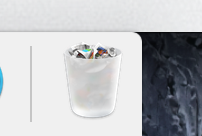
The only behaviour difference that I'd like is for the line to display to the right of the finder app, not left.
I've done a lot of googling with no luck, I can only find a command to create transparent seperations:
Using:
defaults write com.apple.dock persistent-apps -array-add '{ "tile-type" = "spacer-tile"; }'
killall Dock
Is anyone aware of how to do this?


persistent-appsfrompersistent-others(can be found incom.apple.dockplist).