Everytime I connect my iPhone (4 or 5) to iTunes (v. 12.0.1.26), it begins syncing but hangs on step 6 of 7, "Importing photos".
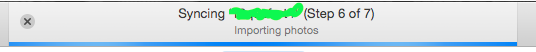
Everytime I connect my iPhone (4 or 5) to iTunes (v. 12.0.1.26), it begins syncing but hangs on step 6 of 7, "Importing photos".
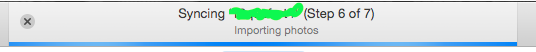
~/Pictures/iPod Photo Cache (may or may not exist)iPod Photo Cache inside the library Worked for me.