My MacBook Pro 13" Late 2011 is running Yosemite. I am trying to install a Linux distribution on a partition of my hard drive. I used Disk Utility to resize the main partition on my hard drive and it completed seemingly successfully. I was left with the following:
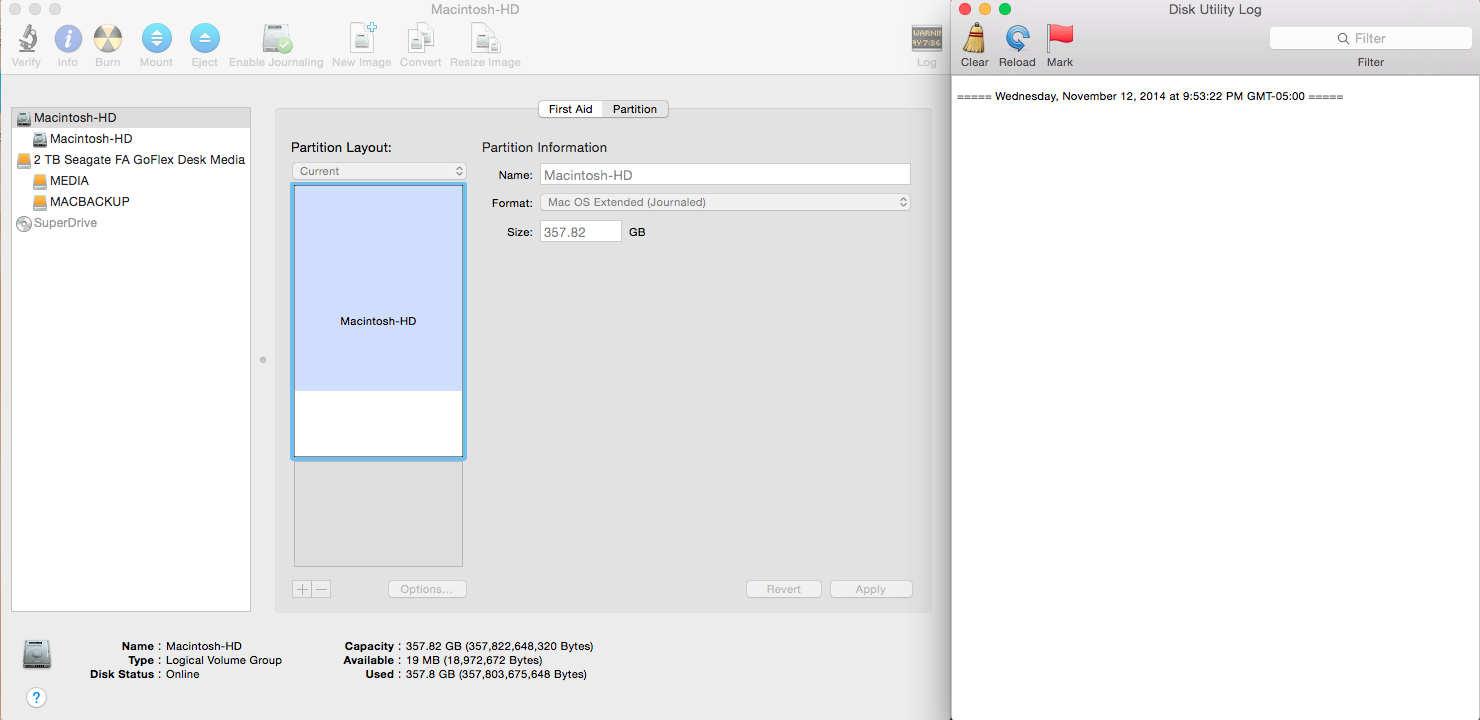
However, as soon as the partition was created, I was left unable to rename or resize the remaining OS X partition again (all options were grryed out). Also, Disk Utility allows me to click the "+" to make a new partition, as well as name and choose the file format for the new partition, but doesn't let me resize anything (as seen below)...
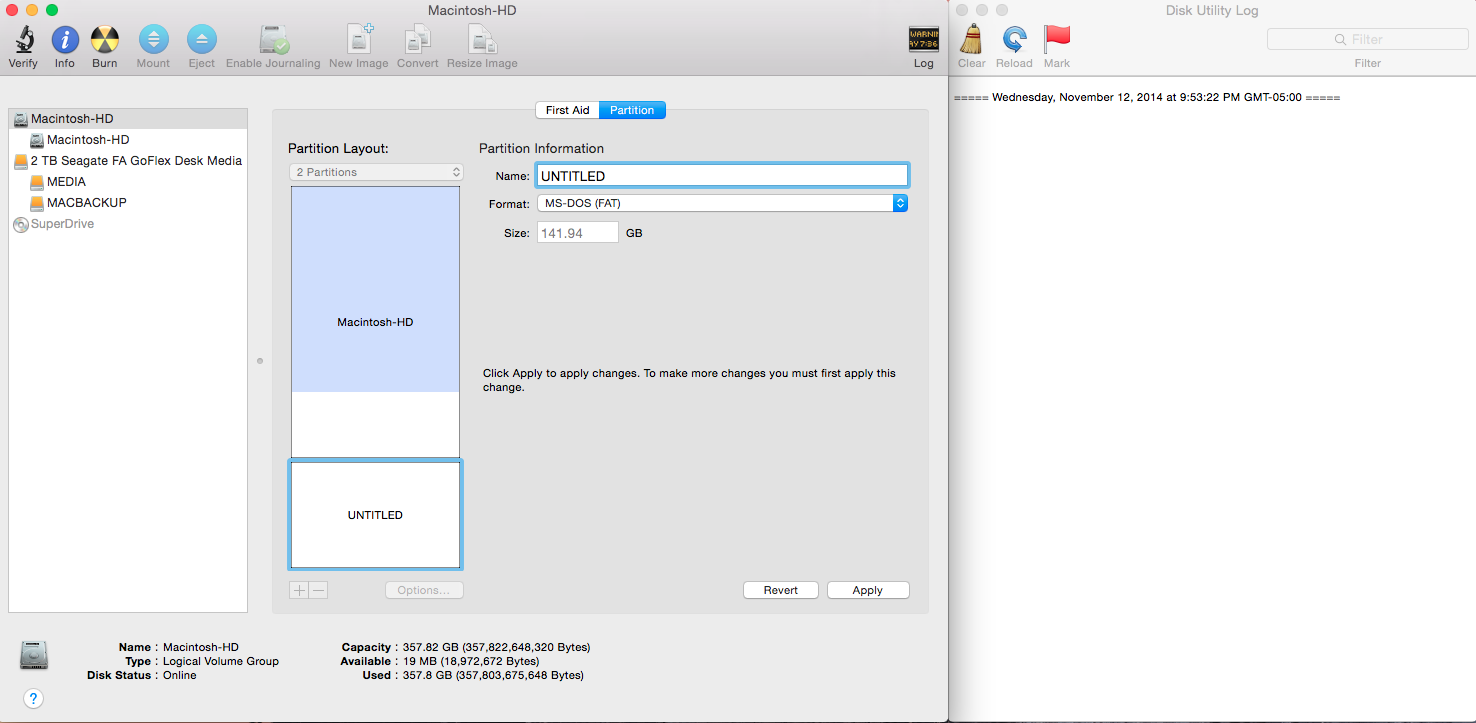
Furthermore, when I click on "Apply", I get the log message "Preparing to partition disk: .. ", but this process then hangs and never terminates (as seen below).
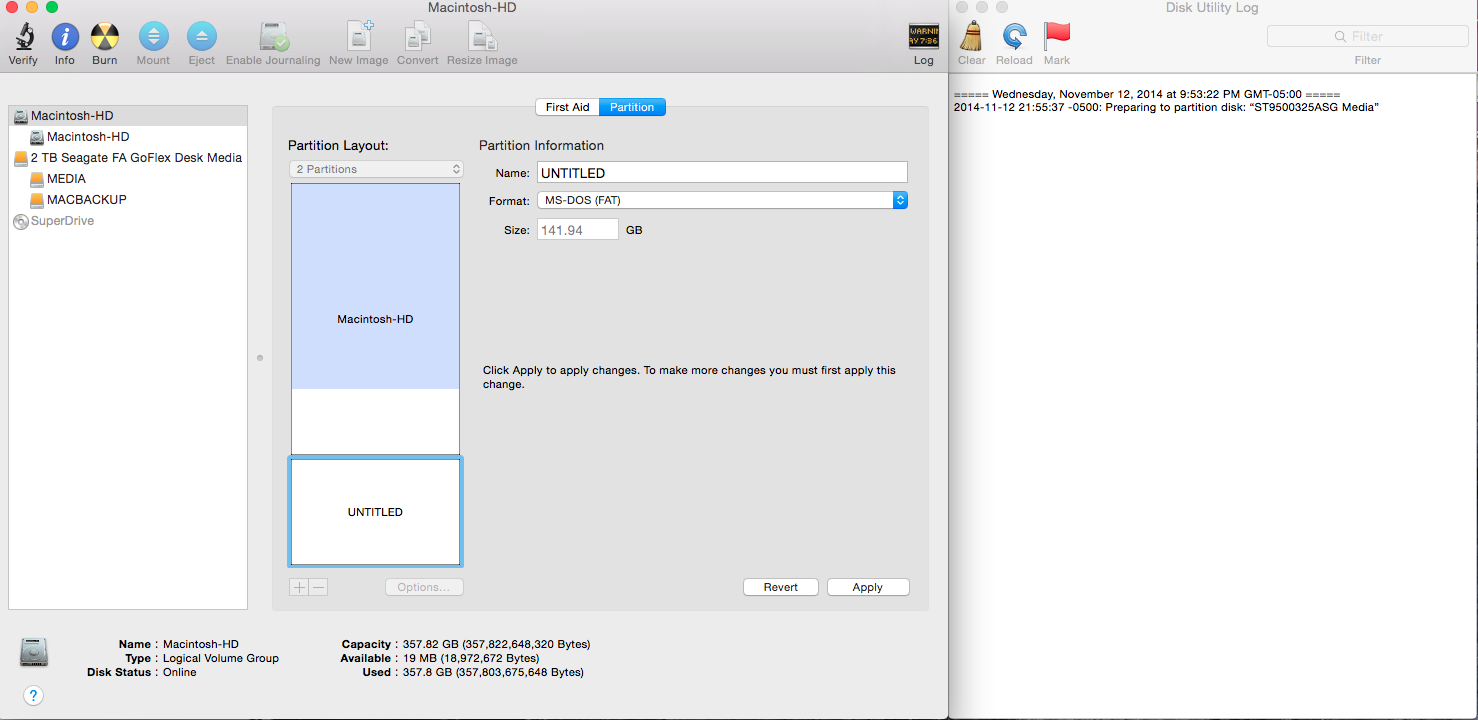
Disk Utility also lets me click Apply again, and the same message will appear in the log again, but with no results.
If I try switching hard drives in the left pane, and clicking back to my main hard drive, it shows me that no partition was created at all.
The drive was verified and repaired boht within the OS and upon boot many times, with success each time.
What is going on here? How can I manage to fix this so that I can create a new partition, and resize them all? Is there another partition manager I can use on OS X that'll solve the problem?

diskutil listanddiskutil cs listas well assudo gpt -r show disk0executed in Terminal to your question.