I installed Yosemite on one of my machines (and uninstalled it a short time later).
Now, running Mavericks, every time I open a program that uses iCloud (like Numbers), I'm greeted with this message.
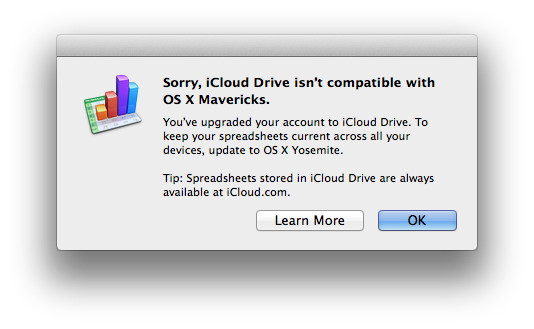
After clicking OK, I can still read documents stored on iCloud, I really can't see any functionality differences. After I pick a file, I get the same dialog box again, and click OK again, and I can edit and save my file.
This is extremely obnoxious.
I would guess that I can't convert my account to non-iCloud Drive, which is fine, I don't really depend on "iCloud" for anything.
My question is, how can I get rid of the error message?
