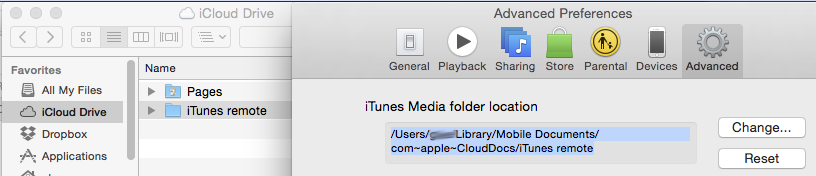Is it possible to use iCloud as solely cloud storage, where files aren't synced to my Mac? I'm trying to keep a copy of my music files and some other stuff on there (I don't want to use iTunes Match, I just want to files on there) and I now have two copies of all my music on my Mac - all 35GB of it, so 70GB in total!
Has anyone else come across this or managed it?
[More information edit]
Fortunately, there are other ways to access iCloud documents on your Mac. As long as you have the Documents & Data option checked in the iCloud pane of System Preferences, iCloud copies all the documents stored in your iCloud account to your Mac, so you can work with them offline. If you ever need to access such files, there are several ways to do so.
^^^ found that on MacWorld, and I'd basically like to do the reverse of that, but as they mention in the article, it was written before the WWDC keynote, and the 'Documents & Data' option doesn't seem to be there any more.