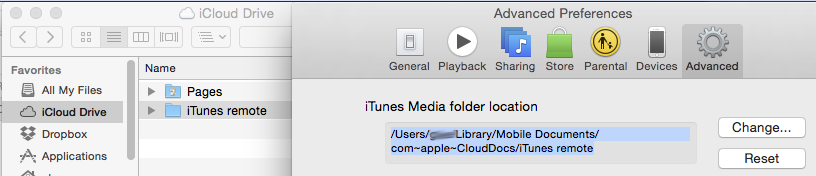iCloud Drive is specifically to sync your data between machines, roughly similar to how Dropbox etc works.
Remove a file from one machine, it's gone from the others too.
'Documents & Data' was deprecated & is removed when you first convert your iCloud (Mavericks/iOS 7) storage to iCloud Drive.
Alternative suggestion [untested]
How about - as you don't mind having one copy locally, just not two, changing your iTunes Library location to a folder inside the iCloud hierarchy?
Move your actual 'Music' folder there & just point iTunes to it