I've read a few of the articles around, browsed the net for a while, but was unable to find a solution to my problem.
I have an MBP with 1TB Flash which is split by 50% into two partitions. One contains OS X, the other is used for raw data storage.
Now what i would like to do, is create a third partition from some of the remaining space on the 1st (OS X) partition. Essentially, i need to "fill in" a third partition in between the two existing, but without affecting the capacity of partition #2.
I remember that back in the days when i installed Bootcamp it seemed no problem to change my main partition size and add an extra partition, but for whatever reasons, i cannot do that. Disk Utility has completely greyed out all the controls:
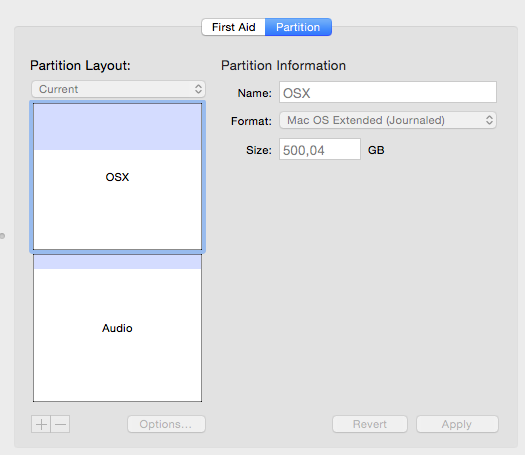
I also tried rebooting from a Mavericks USB-Installer Stick and then going to Disk Utility in there, but the result is the same. I hoped it would work there because OS X was not in use - but no.
Why is that? Has it become impossible to repartition a drive in use? Or have i generally misunderstood something here?
(MBP Mid 2014 | 1TB | Yosemite OS X)
