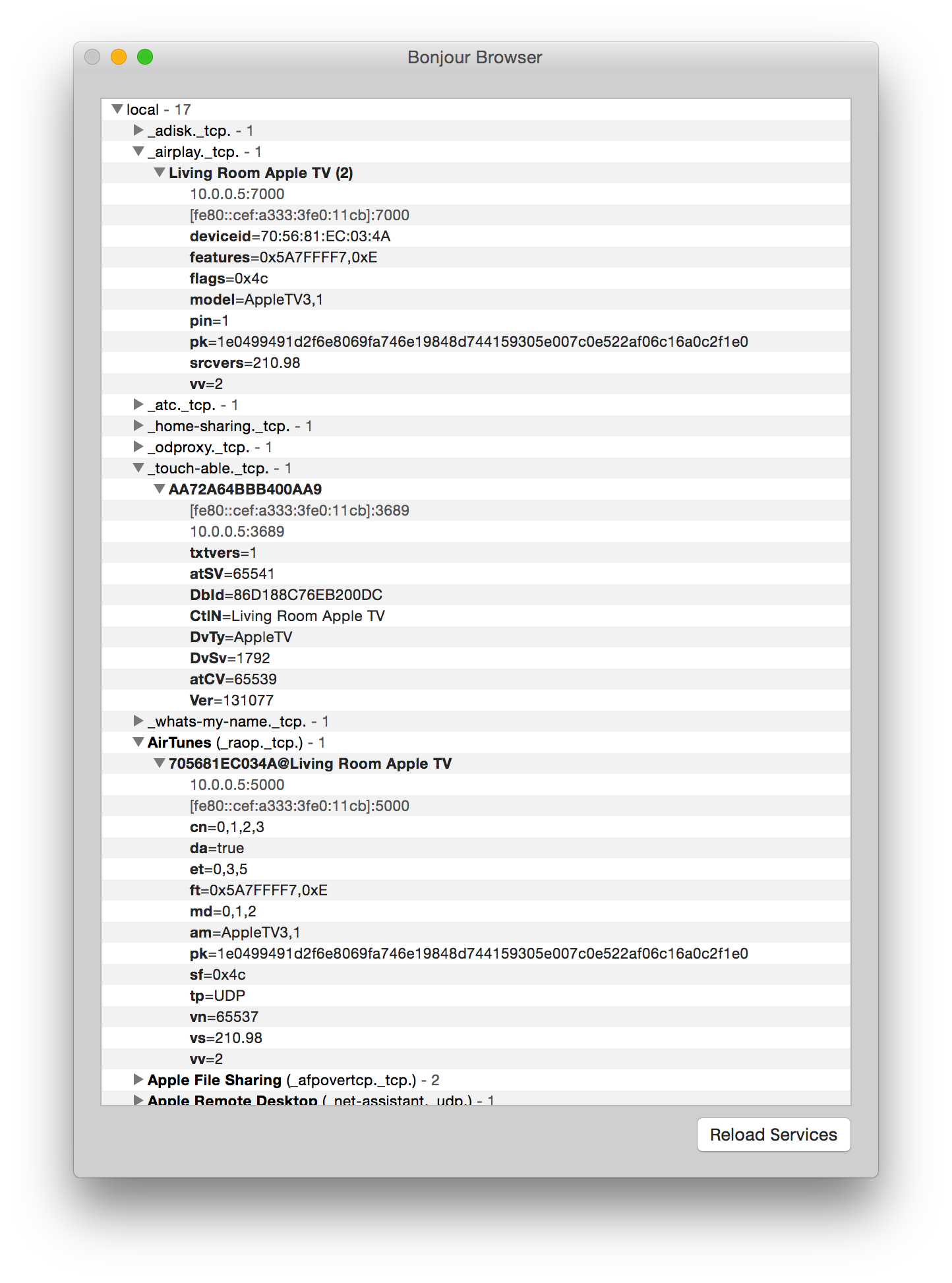I recently set up a 3rd-generation Apple TV in my living room. I have noticed that on my OS X 10.10 MacBook Pro an iPad and two iPhones (all iOS 7), the usual name of "Living Room Apple TV" appears with a "(2)" appended at the end.
After reading suggestions elsewhere, I have assigned a fixed IP address for the Apple TV and restarted the router in charge of DHCP assignments for the network. The issue persists if I change the name of the Apple TV.
Attached is anything relevant to the Apple TV in Bonjour Browser: