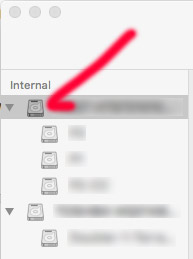Recently I ran Boot Camp Assistant to install a copy of Windows 7. The "Partitioning Disk" process froze and I force quit it - I know, bad idea - and although I was left with a functioning Mac, I noticed that the Mac is split into two separate partitions. One is 2.2 TB, and one is 801.44 GB (I have a 3 TB Fusion Drive). Previously they showed up as one single partition. When I launch Disk Utility, either from Utilities or Internet Recovery Mode, I get "The full size of the Fusion Drive is not available for repartitioning.", and I'm unable to delete/adjust either of the partitions (all the options are greyed out).
I have Time Machine and I have a separate HD backup, so I don't mind reinstalling OS X - in fact, I want to - but I want to fix the Mac hard drive so that everything appears as one cohesive partition, but I'm not sure what to do.
I found this site - http://www.rawkode.com/blog/2014/2/12/osx-fusion-drive-boot-camp-assistant-disk-utility-recovery - which seems to do what I want to do, but I'm hesitant on using "deleteVolume". I'm not sure which logical volume value to enter, and I want to ensure that if I delete a volume or whatever, I'll still be able to reinstall OS X (and if I reinstall OS X, I'd like for there to still be a Recovery Mode, just in case).
Here's a picture of my Disk Utility:
diskutility http://www.pixelrealism.com/diskutil.jpg
Any help is appreciated. Thanks!