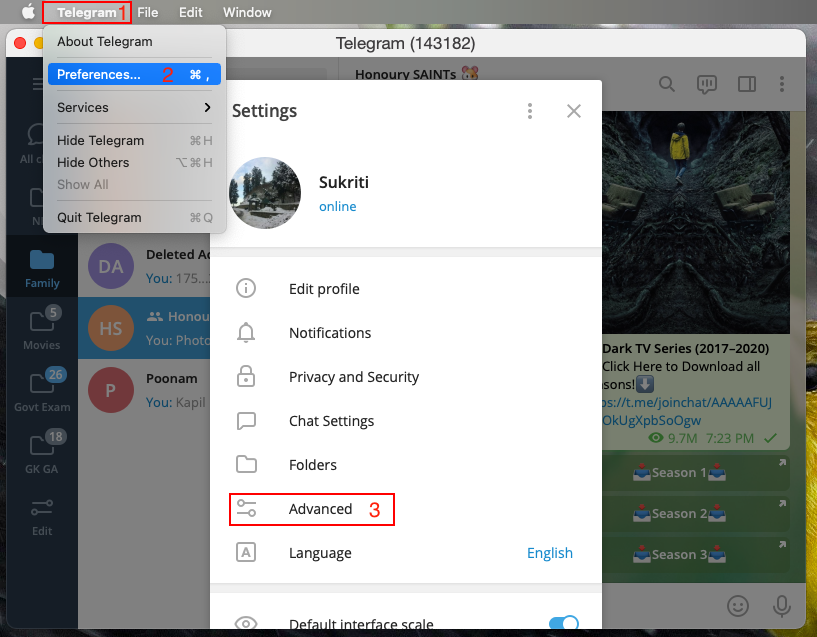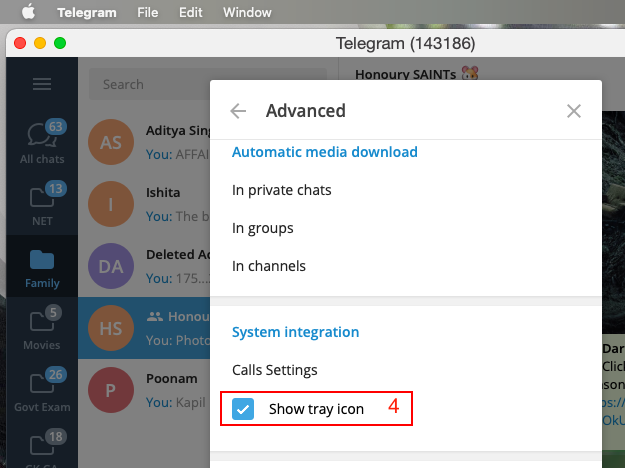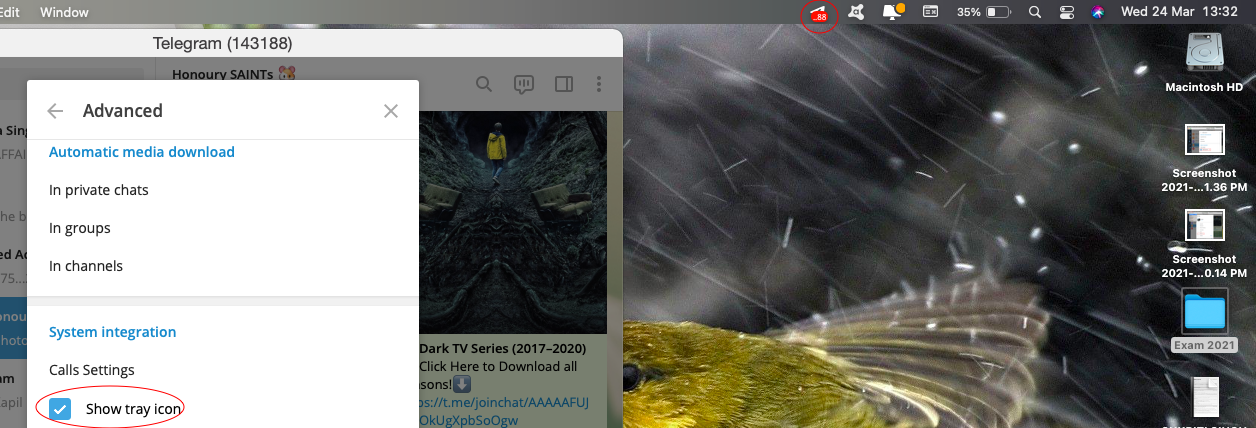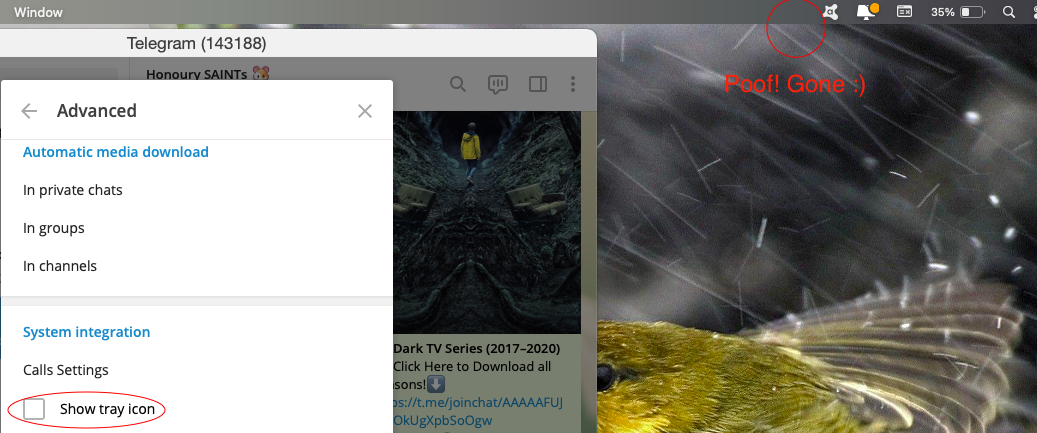What is best method to remove menu bar apps from MacBook Pro Retina running Mavericks? I've tried Broomstick and a few others with no real easy success. I've also tried going through System Preferences / User Groups and then Login Items
3 Answers
I may be misunderstanding, but to remove items from Finder's menu bar is quite simple:
Hold down Command and drag the icon from the menu bar. Poof! It's gone.
This works for all Apple based menu bar items, and some third party items. Usually, when it doesn't work for a third party application, there is an option within the app itself to remove its icon from the menu bar.
Try Bartender. This lets you hide (as well as re-arrange) menu bar items, as well as providing a secondary menu bar so that you can hide icons from the main bar but still have access to them on a keyboard shortcut or menu bar item.

-
Bartender is great. I really like the ability to automatically have an item made visible when the menu icon changes. For example, I have my Backup apps set to be hidden by Bartender, but when a backup is running it gets displayed in the main menu bar. Commented Jul 2, 2014 at 19:48
-
I found a way to get rid of any icon from the menu bar of macOS Big Sur.
- Open the app whose icon you want to get rid-off from the menu bar.
- From the menu bar, near the apple icon > click the name of the app.
- Click on its preferences > Advanced > Scroll down to locate 'System Integration' > Under it, Uncheck the check box for Show Tray Icon.
- Voilà! The icon is gone.
- The steps, almost works for almost every app. [Apps name near Apple Icon on menu bar > Preferences > Look for its Tray icon check box]
Be free to ask if you are unable to remove the icon of any other app.
-
2“any icon” Not at all, this only works for apps which provide this option, which could be anywhere, and these instructions are only for Telegram.– grg ♦Commented Mar 24, 2021 at 8:20
-
Leaving your email address in 'plain sight' will probably get harvested by spam bots.– benwiggyCommented Mar 24, 2021 at 11:23
-
@grg I have followed the same steps for all my apps till now. And seems to work for all. If I come across any other method will post it too. :) Commented Mar 26, 2021 at 7:37