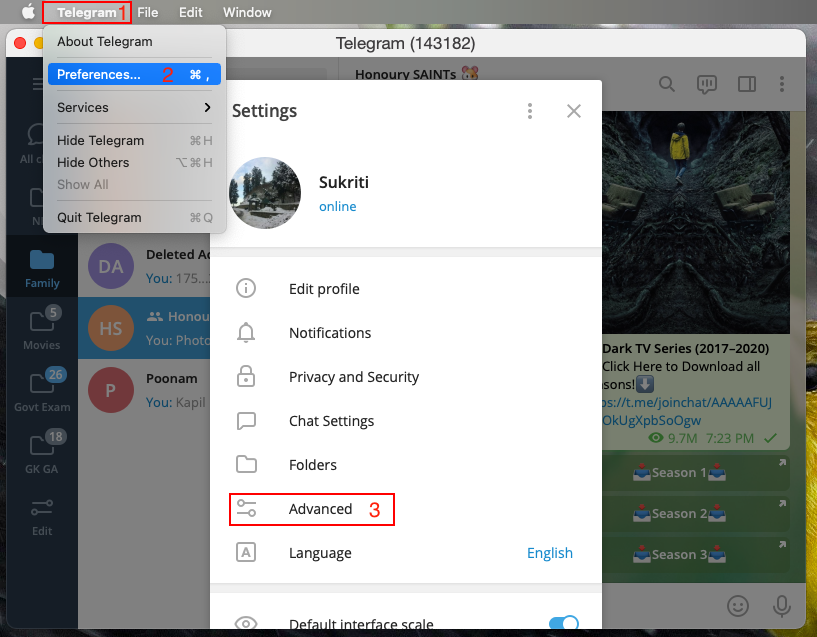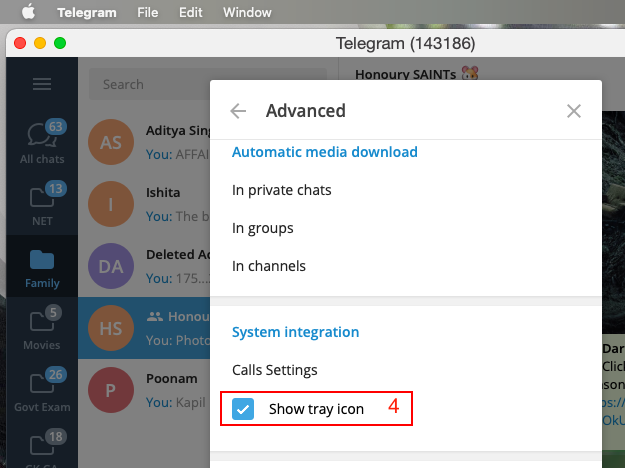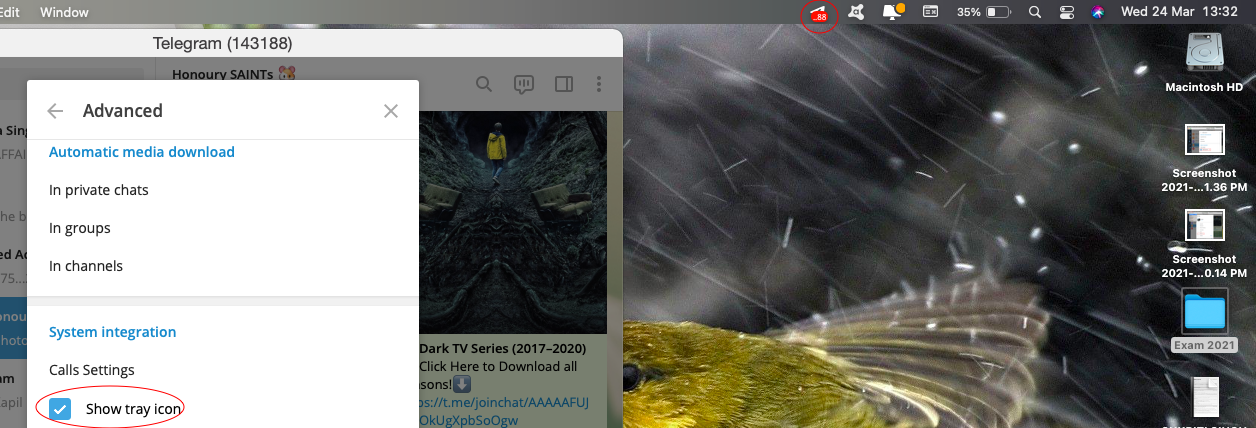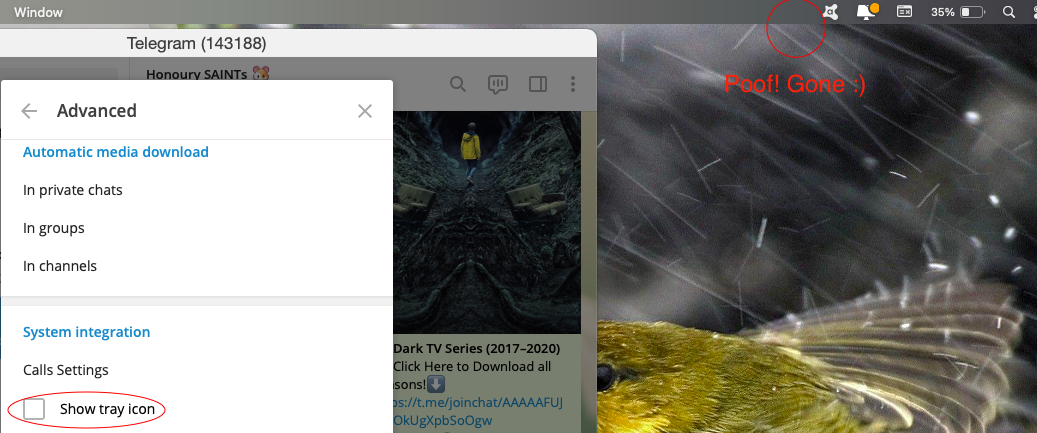I found a way to get rid of any icon from the menu bar of macOS Big Sur.
- Open the app whose icon you want to get rid-off from the menu bar.
- From the menu bar, near the apple icon > click the name of the app.
- Click on its preferences > Advanced > Scroll down to locate 'System Integration' > Under it, Uncheck the check box for Show Tray Icon.
- Voilà! The icon is gone.
- The steps, almost works for almost every app. [Apps name near Apple Icon on menu bar > Preferences > Look for its Tray icon check box]
Be free to ask if you are unable to remove the icon of any other app.