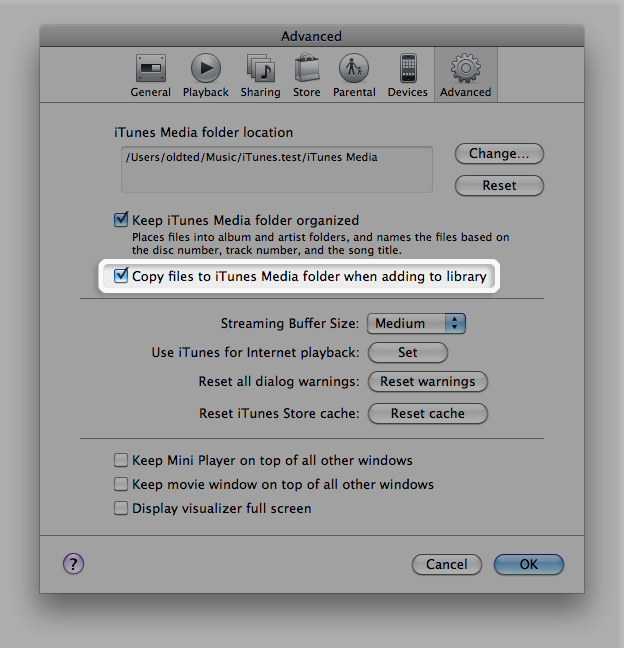I added a folder (a network share) to the iTunes media library (File -> Add Folder to library). I didn't find a way I can undo this operation. What am I missing? how can I remove this folder from the iTunes library?
I am using iTunes 10.2 in Windows 7 32bit. Edit: I configured iTunes not to copy media files locally.