I removed an mail account from the mail application because it was configured as pop and had to be imap. Now I have lost my mail which was stored locally. I have read about iskysoft data recovery, but that tool has a folder structure which is huge. So I am clicking around in folders to see if there is any mail from 2011 etc.
I am not so familiar with Mac OS X and the mail application. These are times when you would want to have an up-to-date timecapsule backup, but that one is from november 2013 :S
Can you suggest a better mail recovery tool or a manual recovery? Or tell me that this is the right tool and that this will solve all my problems and will put back the lost e-mails in the Mail application.
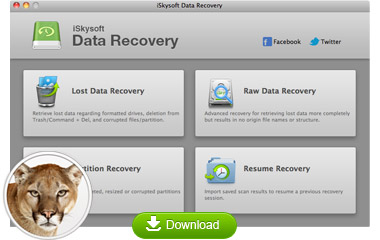
I have just read about disk drill. but that is no option for me (I think) because I should have used 'recovery vault' first. before removing the pop3 account. http://help.cleverfiles.com/mailbox-recovery-2/
