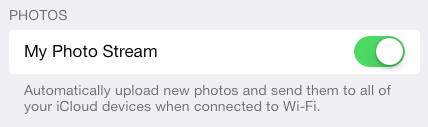My daughter has about 20 gig of movies and photos from her iPad which I backup to an external drive via Windows. I don't want all this content uploading to iCloud and syncing to my other devices, but I would like apps to do that. Is there a way to make this distinction with iCloud? Can iTunes do it?
-
You lost me at the part where "I would like apps to do that". Have you gone into iCloud settings on her iPad to even see what categories of data get backed up to iCloud? You can exert granular control over iCloud storage if you wish.– bmike ♦Commented Oct 13, 2013 at 12:18
-
OK, Thanks. I thought I had done that but maybe iOS 7 is different (recently upgraded). I'll check there.– stepjoCommented Oct 13, 2013 at 14:07
-
Basically, wondered if the problem was not knowing how photo stream works or if you assume iCloud syncs everything or perhaps had a different worry altogether.– bmike ♦Commented Oct 15, 2013 at 15:57
1 Answer
In iCloud settings, you can select exactly what you would like to have in your iCloud Backup. Go to Settings → iCloud → Storage & Backup → Manage Storage → This iPad. There you can enable/disable various data sources that are able to be backed up by iCloud Backup.
For example, you can leave all the apps selected and simply disable the Camera Roll backup. Attempting to disable the Camera Roll backups after completing at least one backup will prompt you before deleting the existing Camera Roll backup:
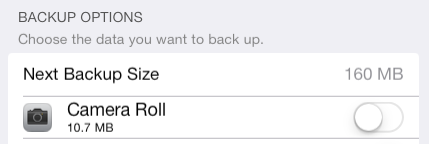
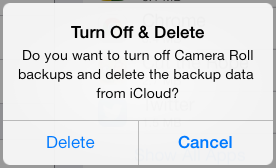
For more granular control of exactly what is synchronised to iCloud other than app and device data, you can view and modify iCloud services sync settings by going to Settings → iCloud.
At the time of writing, there are 8 iCloud services that synchronise data: Mail, Contacts, Calendars, Reminders, Safari, Notes, Photos, and Documents & Data. Each one of these services can be enabled/disabled independently. Tapping Documents & Data gives you granular control over exactly which apps can sync data through iCloud.
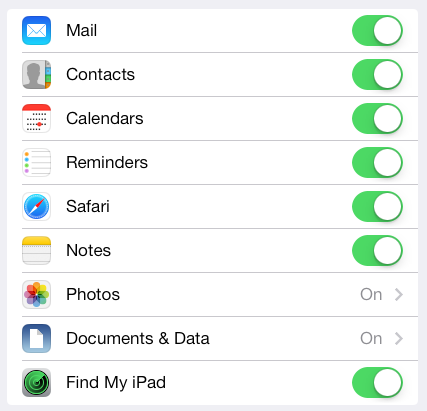
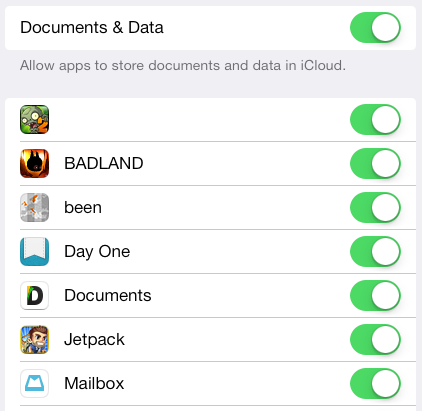
You can view exactly how much content is on your device by going to Settings → General → Usage. There, it details the cumulative space required by a certain app or service. Tapping on an app/service shows a breakdown of that space requirement. For example, tapping iBooks shows that the app is just under 60 MB, with the Documents & Data being almost 1.5 GB. If you selected to backup this app under iCloud Storage & Backup settings, then only the Documents & Data would be backed up - the app itself is not backed up by iCloud Backup. The second example shows an app where this is more useful: Real Racing 3. The app itself is almost 1.5 GB, however the data is 1.5 MB. During an iCloud Backup, only the 1.5 MB of app data is backed up. Since the app resides on the App Store, it is unnecessary for this to be backed up; during an iCloud Backup restore, the app is re-downloaded from the App Store.
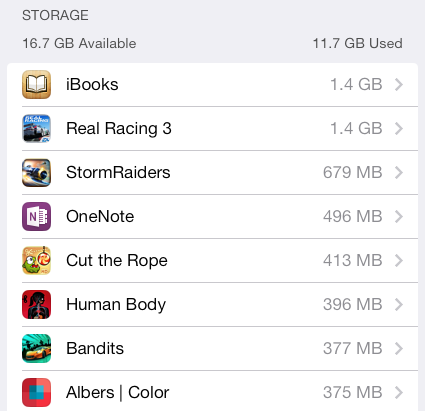
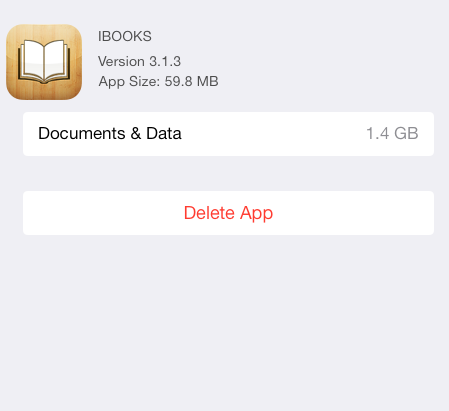
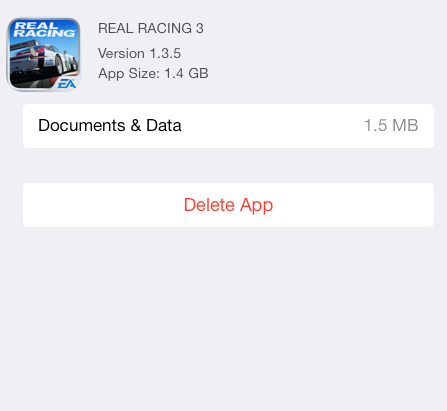
iTunes shows you a brief breakdown of the content of your device as well. Connecting your device to iTunes (either by USB or iTunes Wi-Fi Sync) and going to the Summary tab shows you a graphical summary of the types of data, however (unfortunately) it does not give much detail about exactly what is in each category like the iOS Usage page does.
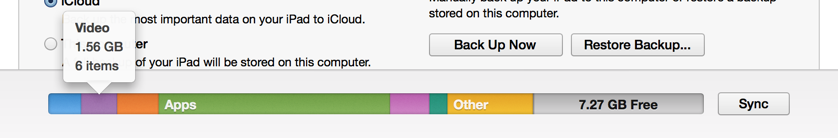
You mention that you don't want this content to sync to other devices - iCloud Backup will not restore data to other devices unless you specifically request it to. However, Photo Stream will upload your camera roll to iCloud and sync it to other devices. You can disable Photo Stream in Settings → iCloud → Photos → My Photo Stream.