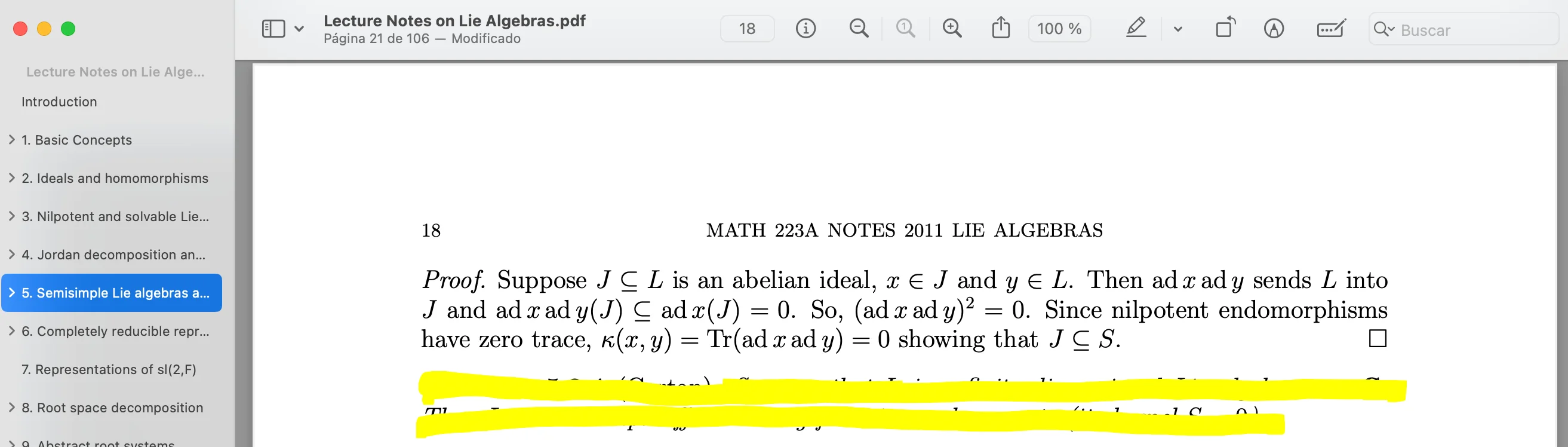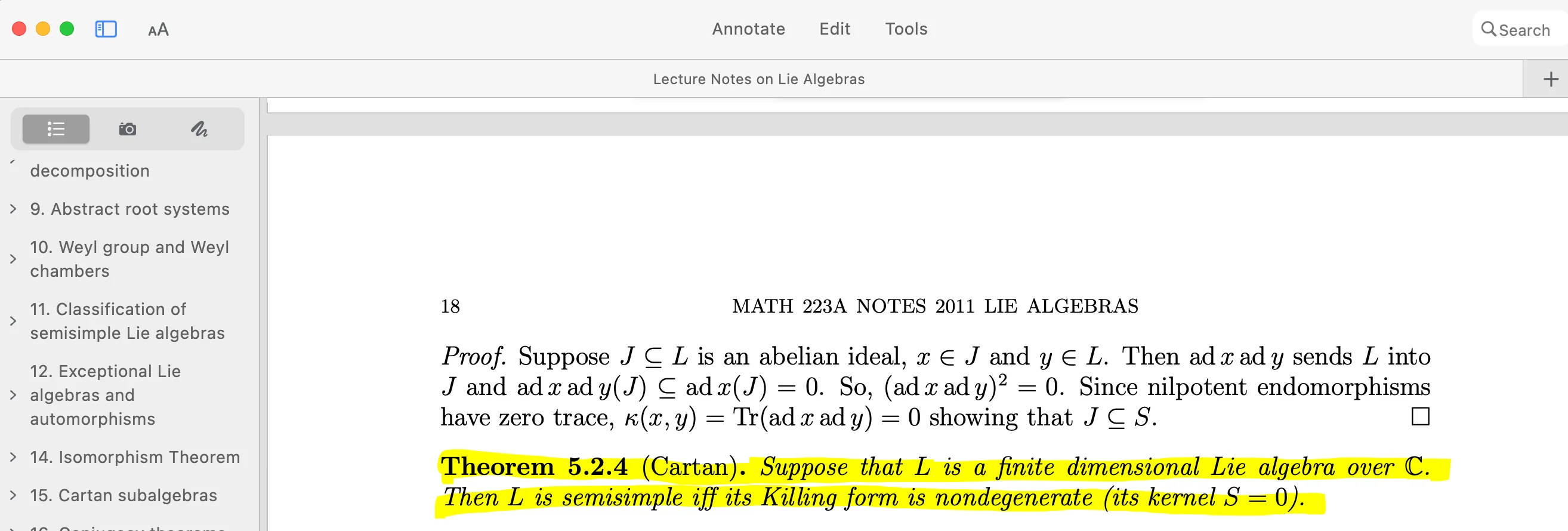This is from my experimentation with Drawboard PDF (free version).
Drawboard PDF allows variable opacity highlights. Many PDF readers (e.g. Preview, Skim) do not allow variable opacity highlights. They are also restricted to creating highlights of text - they do have the "free form" highlights as used in the OP's sample PDF.
PDF readers vary in how they render highlights. Text highlights (even with 100% opacity) allow the text to show through - as expected.
100% opacity "free form" highlights from Drawboard PDF give varying results amongst PDF readers and as to whether the source is Windows or Apple (iOS and macOS).
My experiments with a variety of Mac apps using Drawboard PDF files:
Preview and Nitro PDF Pro and PDF Expert: "Free form" highlights created in Drawboard PDF (Windows, iOS, Mac versions) seem to be applied over the PDF text and with 100% opacity completely obscure the text. This is the issue is shown in the OP's sample file.
Skim: "Free form" 100% opacity highlights created with Drawboard PDF for Windows (as in the sample) also show the issue. But similar highlights created in Drawboard PDF for Mac and iOS do not!
Drawboard PDF for Mac: Unsurprisingly, this renders the 100% opacity highlights without obscuring the text.
macOS QuickLook behaves like Preview - the text is obscured. But Finder's Get Info allows the text to show through the 100% highlight. This is a surprising inconsistency.
Amongst browsers, Safari behaves like Skim - obscures 100% highlights created in Drawboard PDF for Windows (but not the Mac version), Brave and Firefox both allow the text to be seen.
Notability is a well regarded iOS and Mac note taking app using its own format to store notes. It is able to import 100% highlighted PDFs from Drawboard PDF for Windows and export to new PDFs which are rendered correctly in Preview.
As resolutions I suggest:
- Use Drawboard PDF for Mac to view and edit PDFs created with Drawboard PDF for Windows.
- Use a browser - Firefox and Brave render highlights correctly (I assume Chrome does too).
- Use an app (e.g. Notability) which can import your PDFs correctly and export them to new PDFs which are then usable with Preview.