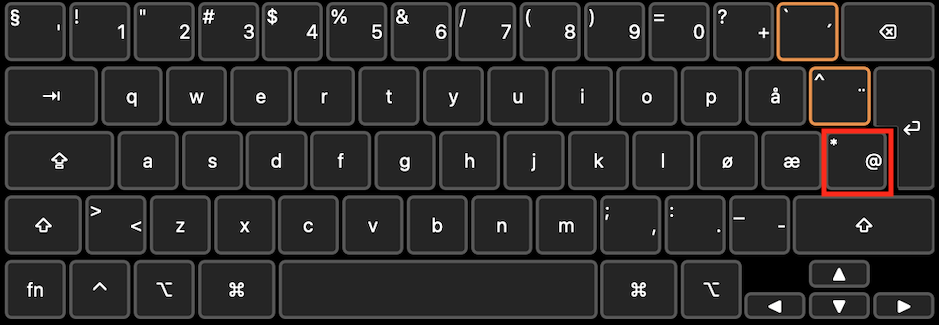New Mac user here. I got a Mac Mini for testing at work, and connected a Norwegian Logitech Bluetooth Windows keyboard to it.
This mostly works well, but some of the keys result in different character than that are on the keyboard. Most notably, Alt+2 should produce @ (this is shown on the keyboard, and is produced in Windows) but on the Mac it produces ™. I see this confirmed also on the “Input Sources” and the “Keyboard Viewer” on the Mac.
I see there are many related questions here on Stack Exchange, but I don't see any that fix my specific case.
Is it possible on the Mac to get the keyboard to produce the printed keys?